I run a Facebook Ads agency helping Software as a Service (SaaS) startups to acquire more quality users at scale and at a profitable price.
In the past few years, we’ve managed over $2,000,000 in Facebook Ads and acquired over 500,000 new users and email subscribers for our clients. Most of our clients are Venture Capital funded SaaS startups who take their growth very seriously (Companies like InVision, Team Treehouse, Webydo, TheraNest, and many more).
Through working with lots of SaaS Founders and marketing teams, I’ve compiled this list of the 10+ high-level things that SaaS founders need to know about Facebook Ads.
(This list won’t make you a marketing expert. But it will help you make better decisions about how your company should be using Facebook ads as a profitable growth channel.)
1. Make an offer with a low commitment
Most people aren’t on Facebook to sign up for software or to buy things. So if you want them to grab your offer, then you should keep the barrier to entry as low as possible.

Free Trial offers usually work really because they don’t create much friction for the user to get started.
We usually optimize our account to top of funnel free trial (or Freemium) conversions and let the client’s onboarding process get the users to upgrade to paid accounts further down the funnel. (However, there are methods we use with Facebook ads to push free users closer to the upgrade.)
2. Get the Facebook Pixel on your site early. And set up conversions tracking.
I can’t stress enough how important (and easy) it is for you to install the Facebook Pixel on every page of your website as early as possible.
The pixel isn’t just for retargeting (although that’s a pretty important function). It also tracks conversions on your site and helps Facebook’s algorithm to learn which types of people are most likely to convert in the future.
Take the time to configure conversion tracking early on as well.
Once you’ve installed the pixel and configured your conversion events, you can create custom audiences of people who have visited your site or people who have already converted. The algorithm can also create a Lookalike audience of Facebook users who are most similar to people who have already converted on your site so that you can target more people most similar to them.
The pixel tracks data for up to 180 days, so try to get it on your site 180 days before you want to start running campaigns on Facebook.
3. Know your target Cost per Acquisition
Be a data-focused advertiser!

Hopefully, you’ve got solid analytics on your sales funnel to help you calculated a profitable target Cost Per Acquisition (CPA).
If you know your LTV of a paying customer and the percentage of free users who upgrade to paid accounts, then it shouldn’t be too hard to calculate the target CPA.
Once you figure out your target CPA, this should become your primary KPI. Judge each ad campaign based on the CPA that it generates for you.
Other metrics such as Cost per Click (CPC), Click Thru Rate (CTR), etc are helpful to gauge the health of a campaign, but decisions should be made to pause a campaign or increase budget based on the CPA.
4. Send traffic straight to your homepage
One of the unique reasons that I really like working with SaaS startups is because they usually offer one service/product to one general target audience. Therefore, they usually do a great job optimizing their homepage as a high converting landing page.
For most of the clients, we work with we direct all traffic to the homepage and it usually converts really well.
Of course, it is always a good idea to be testing different landing page variations to constantly be improving.
Send Facebook ads traffic to content (i.e. blog posts, ebooks, webinars) can also work, but they also ad more steps to the funnel to get the free trial signup. Content is helpful if you’re going for a more difficult conversion event. But if you just want the free trial sign up, then my experience says to go straight for the kill and send them to a Homepage or Landing page to sign up.
5. Make sure your product, website and funnel are optimized first
Facebook ads are great for scaling your success. But if your product or offer isn’t working yet, then you don’t want to use Facebook ads to scale your failure.
Don’t invest too heavily in Facebook marketing until you’ve proven that you have a product and an offer/funnel that people want.
We usually start working with early stage SaaS startups who have already proven that people want their product and that their landing page works and people are onboarding and upgrading to paid accounts.
However…
That being said, it can be a good decision to run a limited budget of Facebook traffic when you are still testing your offer. Paid traffic helps you to have enough visitors to your site so that you’re A/B tests can be conclusive with statistical relevance. In the startup world, you need to learn fast and iterate fast. Facebook ads help you get the visitors to your website fast so that you can get the data that you need to make quick decisions.
6. Optimize for conversions and target a Lookalike audience based on your conversion pixel
Here’s a little secret…
The highest converting campaigns we run are optimized for our primary conversion event and target a Lookalike audience based on people who have already converted on that event.
(just another reason to get your pixel installed early to track conversions)
Once, you know that, you just need to come up with lots of great ad creatives.
Which bring me to the next point…
7. Create Ads that don’t look like ads
I’m a big believer in getting the best CTR from your ads as possible even in the ad itself is a little ambiguous.
That’s why I usually create ads that don’t look like ads. They look more like content.
They still promise a solution that the SaaS product can provide. But they look more like they promote a blog post. And they usually get about 10 times more clicks than most other SaaS ads (with a CPC that is 10X lower)
Here’s an example (this ad went directly to the client’s homepage and converted very well):

You can learn more about my style for making ads that look like content here.
Read More: 10 Examples of Facebook Ads for SaaS
8. Every Ad Account has a secret Advertiser Score. Don’t ruin yours
Although Facebook doesn’t really speak about it much, every ad account has a secret score that affects the results of your campaigns.
There have been indications that they might reveal this score in the future, but for now, it’s still a secret.
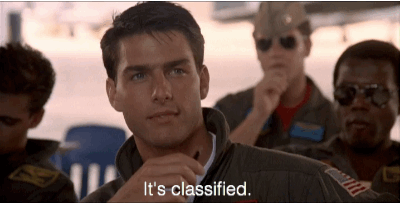
If you have a low score and Facebook thinks you promote low-quality ads, then you can expect to see problems like:
- Higher CPMs
- Lower impressions
- More disapproved ads
- Lower conversion rates from your ads
So what’s going to hurt your score?
Things like disapproved ads, negative feedback on ads, submitting lots of ad images with heavy text.
Make sure that you have someone on your team managing your ads who understands how the platform works and who knows Facebook’s advertiser guidelines.
Making too many mistakes in your account can have a long lasting negative (and expensive) impact on your marketing efforts.
9. Facebook’s Algorithms change all the time. Make sure you stay up to date.
Facebook’s team is constantly tweaking algorithms and rolling out new features and ad products.
That means that marketing on Facebook is ever evolving.
Make sure that you or the person on your team managing your ads is staying up to date with all the news and updates coming out our Facebook. Failure to stay on top of it can lead to lower performing ads and possibly penalties on your account.
Working with an experienced Facebook marketing agency can also to (hopefully) stay ahead of the changes.
10. Think about attribution windows. Especially if you are also doing Google ads
OK, so this one gets a little technical…
By default, Facebook reports (and takes credit for) conversions based on an attribution window of 1-day view through and 28-day click through. That means if someone converted on your site within one day of seeing your ad or 28 days of clicking on your ad, then Facebook will take credit for the ad.
Google Adwords does pretty much the same thing.
Here’s where things can get tricky… Let’s say someone clicks on your Facebook ad. Then 3 days later, they click on your Adwords retargeting ad. Both platforms will take credit for the same conversion (i.e. only one single user acquired. Not two). And you paid both platforms for the same user.
Different companies create different models for multi-touch attribution situations like this. Solving the problem is way beyond the scope of this article.
But I want you, as a startup founder, to be aware of the issue so can make more informed decisions.
Now go out and grow…
Hope this list gives you a bit of high-level knowledge to help you make more informed decisions about getting started using Facebook ads as a growth tool for your startup.
Got any questions?
Hit me up in the comments. Or shoot me a message in the Chat widget.
Need an experienced agency to manage your Facebook ads and grow your users? Visit www.ZammoDigital.com to learn more.


Great post Aaron! Love your blog 🙂
Pingback: The 10 Best SaaS Podcasts of 2019