To be honest, I don’t know why more B2B companies aren’t doing this…
If your average customer lifetime value is over $5,000, then it should be a no brainer.
Especially if you have a proven, high converting sales funnel.
But for some reason, most companies don’t take it seriously…
I’m talking about LinkedIn ads.
If you’re a B2B company that relies on quality leads from large companies, then LinkedIn needs to be an important part of your marketing strategy.
Why is Linkedin so powerful?
Although Facebook probably knows more about you than even your spouse or your best friend, LinkedIn holds an enormous amount of business data on its 660 million users that can’t be matched by any of the other ad platforms.
Although LinkedIn ads aren’t cheap (costs per click are generally in the $7-$13 range), the quality of leads you can get from LinkedIn are generally much higher than on Facebook or any other paid social channel.
For example, in a campaign that we recently ran for a client, we found that 72% of leads from LinkedIn signed up using a custom work email (i.e. custom domain name; not a free account like gmail or yahoo) compared to only 43% on Facebook.
That’s significant because our data also shows that leads that sign up with a custom domain email are over 50% more likely to become Sales Qualified Leads (SQLs) than leads using a free account.
What’s more, we found that our leads from LinkedIn were 220% more likely to be sales qualified than similar Facebook leads. (However, I should point out that the cost per lead from Facebook ads was significantly lower than on LinkedIn.)
B2B Leads from LinkedIn ads were 220% more likely to be Sales Qualified than Facebook leads
So if your sales team relies on quality leads with a high customer value, then LinkedIn ads should not be ignored.
However, if your customer value is below $2000, then LinkedIn’s cost per click and subsequent cost per lead might make it difficult to be profitable.
OK, now that you understand the value of LinkedIn ads for your business, let’s get into some LinkedIn Ads tips and strategies for getting the most value out of your campaigns.
Here we go…
1) Use Text Ads on LinkedIn
Yes, it’s true that most users totally ignore text ads on LinkedIn.
But nevertheless, we’ve found that text ads can often deliver a large volume of quality leads at a much lower cost than promoted content posts (i.e. image ads).
In fact, in a recent trial signup campaign for a B2B SaaS company, we acquired leads from text ads 89% less expensive than from image ads.
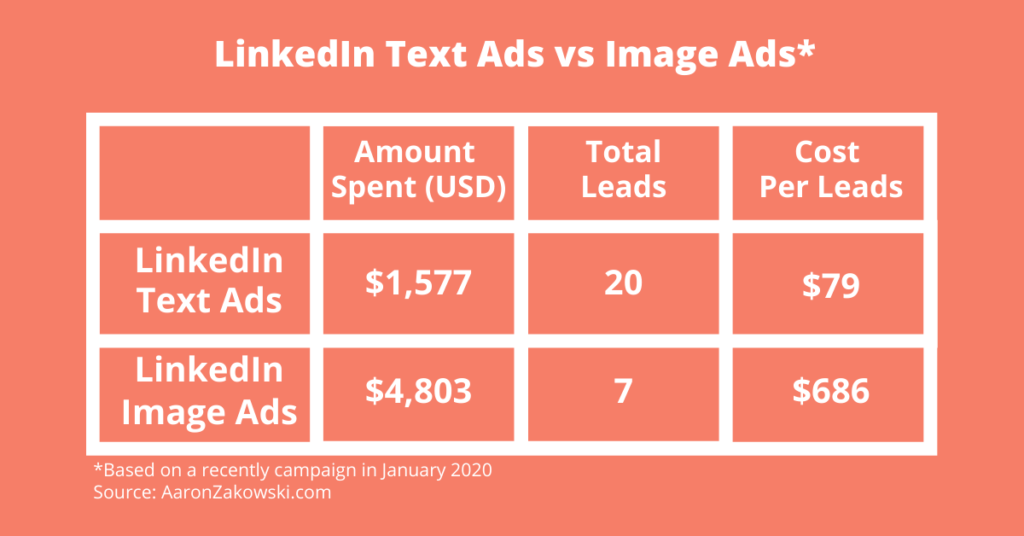
One of the reasons that Text Ads can work so well is that the cost per 1,000 impressions is so much cheaper. We generally see CPMs for text ads of around $0.75 – $1.80 compared to $37 – $90 for image ads.
That’s a big difference.
Testing Text Ads
When you’re getting started with Text ads, it’s important to test the different variables of the ad. The two primary elements that you can test are:
- The copy itself – Don’t get too creative here. Best practice is to focus on your main value proposition
- The thumbnail image – You don’t have a lot of space here so make it POP!
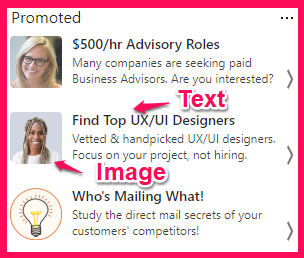
2) Exclude Small Companies from LinkedIn Ad Audiences
If you’re advertising on LinkedIn, then you better be prepared to pay more for leads than you do on Facebook.
But when you pay more, you should expect better quality leads.
One way to make sure you’re getting leads from larger companies (with larger budgets to spend) is to exclude small companies from your ad campaigns.
Depending on the needs of your company, you should at least exclude companies with 10 or fewer employees. In some cases, we’ve run campaigns for clients that exclude companies with less than 1,000 employees.
Obviously, this will significantly reduce your audience size. But it will also increase the value of the audience.
Here’s what it looks like when you set it up inside Campaign Manager.
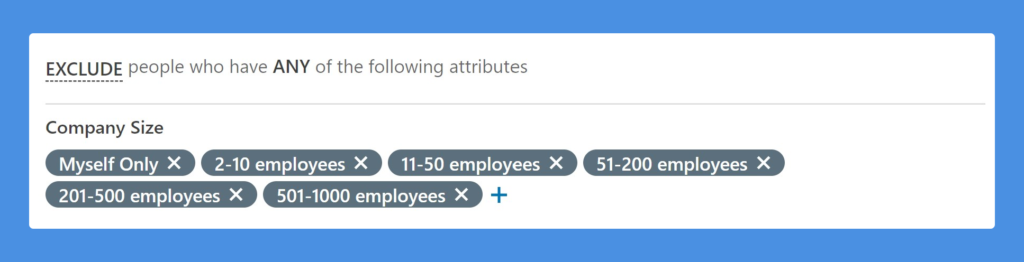
It’s a small setting that makes a big impact.
Why settle for small clients when you can go after the big dogs?

3) Account Targeting on LinkedIn
This is for you Account Based Marketing (ABM) folks!
As I’ve mentioned a few times above, LinkedIn is my favorite ad platform for specifically targeting high-value sales-qualified leads.
Facebook is great for higher volumes of potentially lower value leads and I love it to death, but it just cannot compare. Here’s why:
One of my favorite tools in LinkedIn is their account targeting feature.
Briefly, it lets you create a list of your dream companies that you want to target and upload the list to LinkedIn as a Matched Audience. (Matched Audiences are similar to custom audiences on Facebook.)
You can even upload your dream client list using company websites or stock symbols.
Ideally, you’ll want to upload a list of at least 1,000 companies, but the more, the better!
After your new company audience is uploaded, you’ll want to create a new campaign that targets the audience.
But don’t stop there!
You should further narrow your audience to only targeting the decision-makers that you are looking for.
A few ways that you might want to narrow your audience is to only target people with specific job titles, skills or seniority level (i.e. Managers, Directors, VPs, Owners, etc) within those companies.
Here’s an example of limiting your audience to only reach senior employees with Operations roles within companies with at least 500 employees:
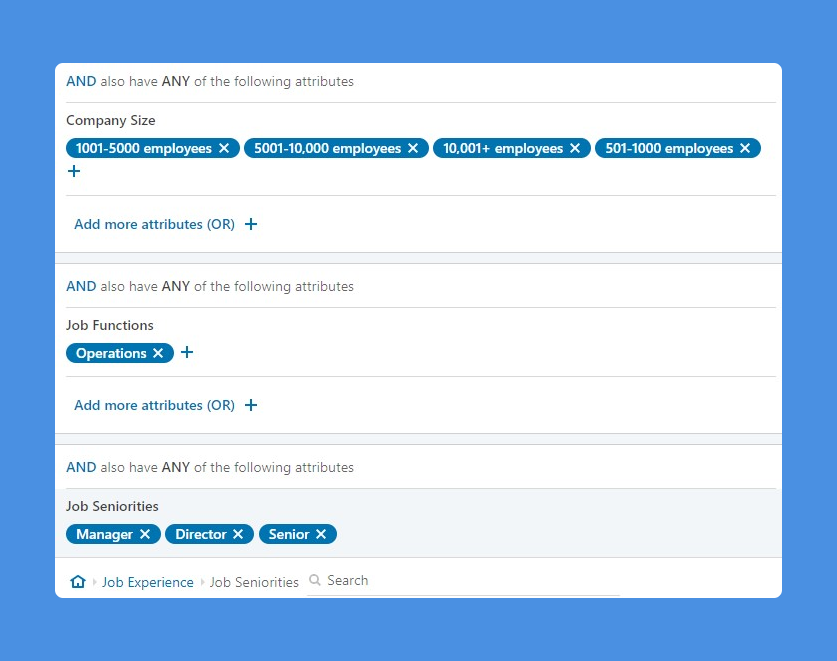
Using this simple extra layer to narrow your company audiences, you can ensure that you’re only targeting the right people at the right companies with no wasted ad dollars.
This is pure gold!
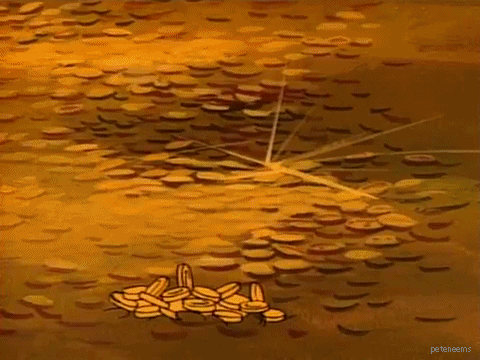
4) Testing Different LinkedIn Audience Types
LinkedIn offers a bunch of ways to target your ideal prospects.
And there’s no way to know which ones will work best for you unless you test them.
Nevertheless, there are a few broad audience types that I recommend you test when you get started with LinkedIn ads.
With any of these targeting methods, I encourage you to refine your audience based on Seniority and company size to make sure you’re reaching decision-makers at large companies.
TIP: I generally create a new Campaign Group for each audience type that I’m targeting.
Job Titles
Job Titles are usually the most obvious targeting method that most advertisers use.
We’ve found them to be very effective but if you only rely on Job Titles, then you might be limiting your potential reach.
That’s why it’s a good idea to test different campaigns with different audience types.
Skills
Skills are another way to target prospects who are likely to be interested in your product or service.
LinkedIn users often list their professional skills in their profiles. This feeds LinkedIn with a ton of juicy data for us advertisers to target with.
Skills can be anything like SEO, Accounting, Chemistry, Systems Security or anything else that you can identify your ideal prospects with.
Groups
Another way that users get value from LinkedIn and provide us with advertising data is by joining Groups.
If you can identify a bunch of groups on LinkedIn that your prospects are joining, then you can target all the members of those groups with ads.
Of course, you can also layer on some additional audience criteria to only target the members of the groups who work at large companies or who hold senior positions. Just make sure you don’t make your audience sizes too small.
Lookalikes
If you’ve ever run Facebook ads, then you should be familiar with the idea of Lookalike ads.
Just like Facebook, LinkedIn allows you to upload a list of your existing customers and to create a new audience of prospects who are similar to your original list.
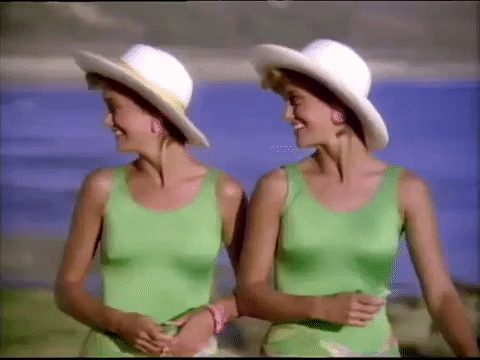
However, one big difference on LinkedIn is that the Lookalike audiences are much smaller than on Facebook.
For example, the minimum size of a Lookalike in the United States on Facebook is 2.1 million people. But on LinkedIn we’ve seen Lookalike audiences with as little as 15,000 people.
You should definitely test Lookalikes on LinkedIn because they can be a great way to target quality leads that you might otherwise miss.
Retargeting Ads on LinkedIn
Retargeting ads can be very effective on LinkedIn.
Just keep in mind that they are also pretty expensive compared to retargeting on other platforms.
So, if you have the budget, then go ahead and run a retargeting campaign on LinkedIn.
However, if your budget is tight, then you might want to only rely on LinkedIn for prospecting and then do all your retargeting from less expensive ad platforms like Facebook/Instagram, Google, Twitter or others.
Remember that LinkedIn has a unique ability to identify and target high-value leads. But once those people have visited your site, you can retarget them on any platform that has a pixel on your site.
Another point to pay attention to with retargeting (and this goes for any platform) is what percentage of conversions come from Click-Through versus View-Through. While I definitely think there’s value in view-through conversions, if you’re not getting any click-through conversions, then there might be a problem.
5) Use Lots of Text in Image Ads
One of my favorite things about LinkedIn Ads is that they don’t have a rule limiting the amount of text that I can put in an image like Facebook does.
And my experience has been that big, bold text on your LinkedIn Ads really can work well.
One of my favorite ad design strategies is to use a bold colorful background with bold text.
In the text, I usually like to
- Call out the job title of the prospects we are trying to attract; or
- Highlight our offer with a strong call to action (CTA).
Here’s an example of an ad that I made for a client that calls out a job title:
And here’s an ad that highlights an offer:
You can click here to see more B2B LinkedIn Ad Examples
6) Install The LinkedIn Conversion Pixel ASAP (bonus tip)
It should be obvious to you. But maybe not to everyone else.
You need to get the LinkedIn pixel on your site ASAP! Even if you don’t have plans to run ads any time soon.
Yes, the main reasons to have the pixel on your site are
- To retarget visitors to your website with ads; and
- To track conversions on your site
But there’s another big reason to get your pixel up right away!
That’s because once you have the pixel installed on your website, LinkedIn begins to give you free access to your Website Demographics.
They’ll show you what percentage of your website visitors fit into categories based on job titles, company size, seniority, industry and more.
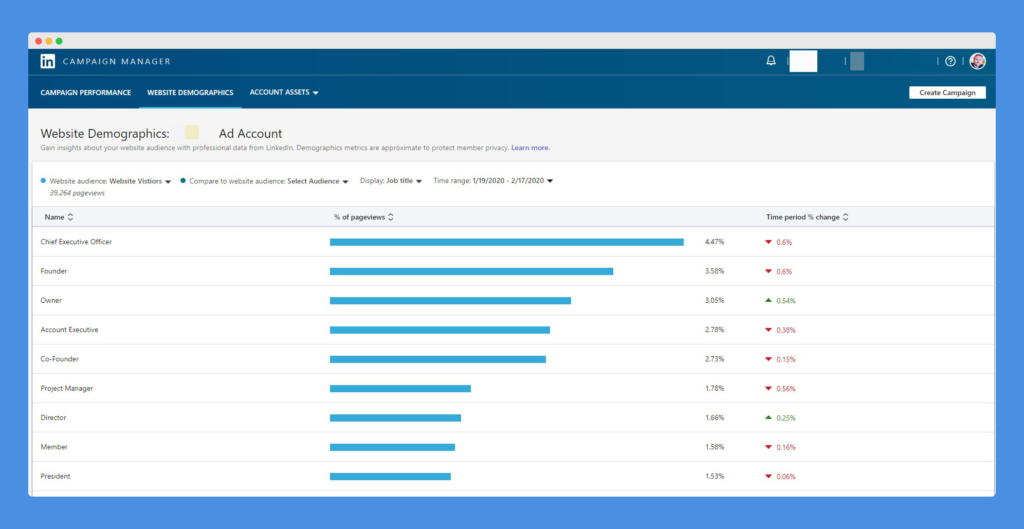
A word of caution when getting started with LinkedIn ads…
The LinkedIn Campaign Manager platform is a pain in the butt to work with from user experience point of view.
LinkedIn is still light years behind Facebook’s Ad Manager platform.
LinkedIn drives me mad every time I work in it (which is almost every day).
There are a lot of basic features that most Facebook advertisers take for granted that are still missing from LinkedIn. And everything takes way too many clicks to accomplish.
But it’s worth the headache.
My best advice is to take it slow, stay organized, test and grow your ads.
The rewards will be there.
And if you need some help, then definitely get in touch so my team and I can help.


Pingback: 23+ B2B LinkedIn Ad Examples for 2020
Great tips, as always Aaron.
I must admit LinkedIn ads don’t have a good ROI for me at the moment.
I did, however, use way more inmails than text ads, I should try them out.