Ever wish you could spy on where your competitors are advertising and what their ads look like?
Turns out that you can…
Collecting data from competitors in your industry is a great way to save you time and money while testing and optimizing more profitable ads for yourself.
In fact, reviewing competitors’ ads is an important part of my process for onboarding new paid advertising clients.
Think of it as ethical corporate espionage.
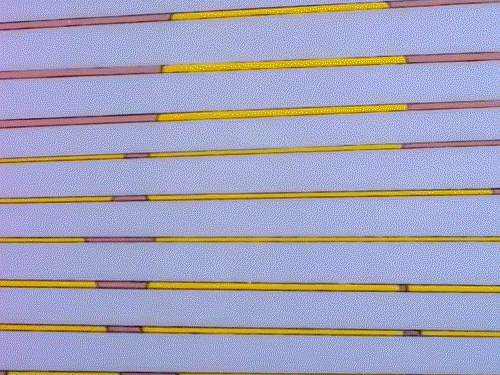
The tools listed below are some of our favorite platforms to make quality competitive research faster for paid advertising.
✅ How to spy on competitors’ Facebook ads
✅ How to spy on competitors’ Linkedin ads
✅ How to spy on competitors’ Twitter ads
✅ How to spy on competitors’ Banner ads
For this article, let’s assume that we want to spy on all of Slack’s ads.
Spying on Competitors Facebook Ads
It’s likely you’ve spotted a competitor’s ads on your Facebook feed and thought how great it would be if you had thought of it first.
Fortunately, Facebook’s Ad Library contains a searchable database of all active ads any page is running.
Facebook Ad Library
Facebook’s Ad Library is an ad transparency tool that allows you to view all the ads that are currently active for any Facebook page.
That means you can see all the ads your competitor is running. Or you can get ad inspiration from any other business.
There are two ways to access the Ad Library.
Method #1: Visit the Facebook Facebook Ad Library directly and then search for the page (or keyword) that you want to spy on. Unfortunately, many company pages don’t come up properly in the search.
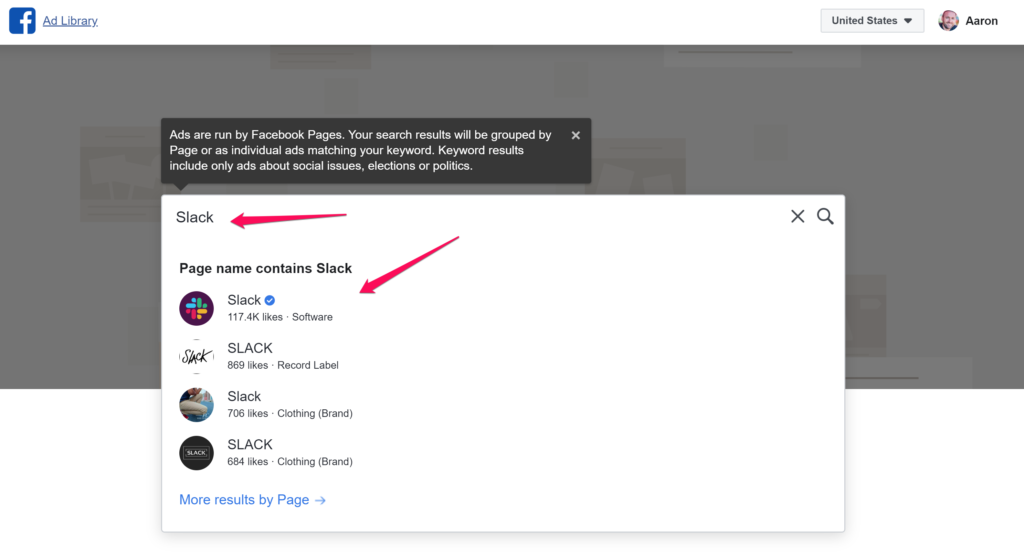
Method #2: Access the Ad Library through the Facebook page
I recommend that you use method #2. Here’s how to do it…
1) Visit the business’ Facebook page.
2) Find the “Page Transparency” box in the right column and click “See More”
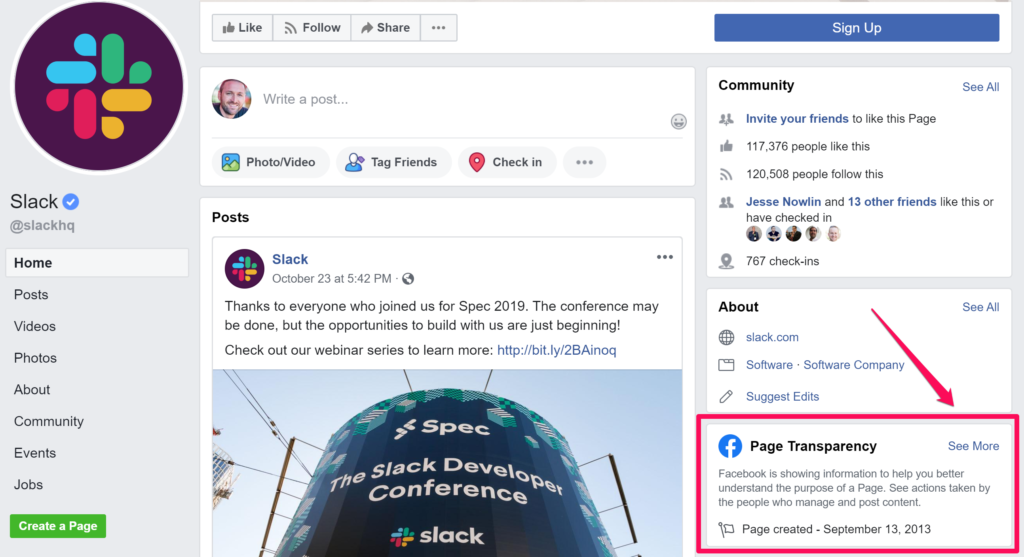
3) Wait for the box to open and then click, “Go to Ad Library”
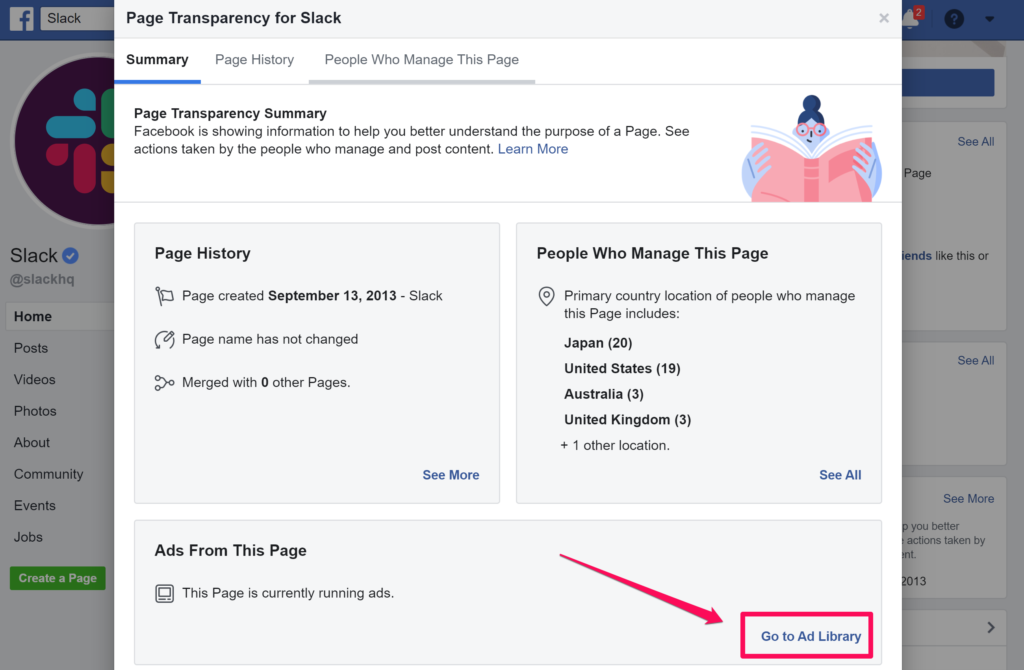
BOOM! Now you can see all of Slack’s active ads…

Just… like… that…
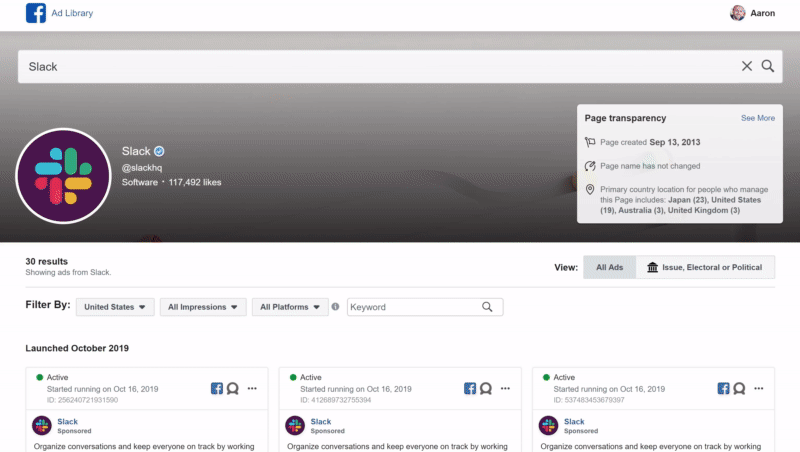
One tip for getting the most value from the Ad Library is to pay attention to how long your competitor’s ads have been running.
The longer an ad has been running, the better you can assume it has been performing for your competition (unless they’re just not monitoring their ads). In most cases, those older ads will be retargeting ads because retargeting ads remain effective for longer.
Based on the ads, you can determine things about competitors like:
- Their product focus for campaigns and top-sellers
- Their intent to sell, grow traffic or establish brand awareness based on the type of ad shown
- Their landing page strategy and funnel based on the provided link
- Their customer profile focus based on the given ad’s copy
If you can check this channel as little as once monthly, you’ll be able to notice key trends and changes in strategy.
Spying on Competitors LinkedIn Ads
A lot of people don’t know it, but LinkedIn also has an Ads tab where you can see all your competitor’s ads similar to the Facebook Ad Library.
LinkedIn is a powerful platform for reaching B2B focused audiences, so the LinkedIn Ads tab offers a great deal of research potential when considering competitor strategy.
LinkedIn Ads Tab
With just a few clicks, you’ll be able to find a company’s LinkedIn page and to see all their active ads that have been shown to at least one LinkedIn member in the past 6 months.
First, enter the company page name in your search bar. Once on the company page, you can click the “Ads” tab on the left-hand panel. Unfortunately, at the current time, you can only do this from Desktop (not mobile).
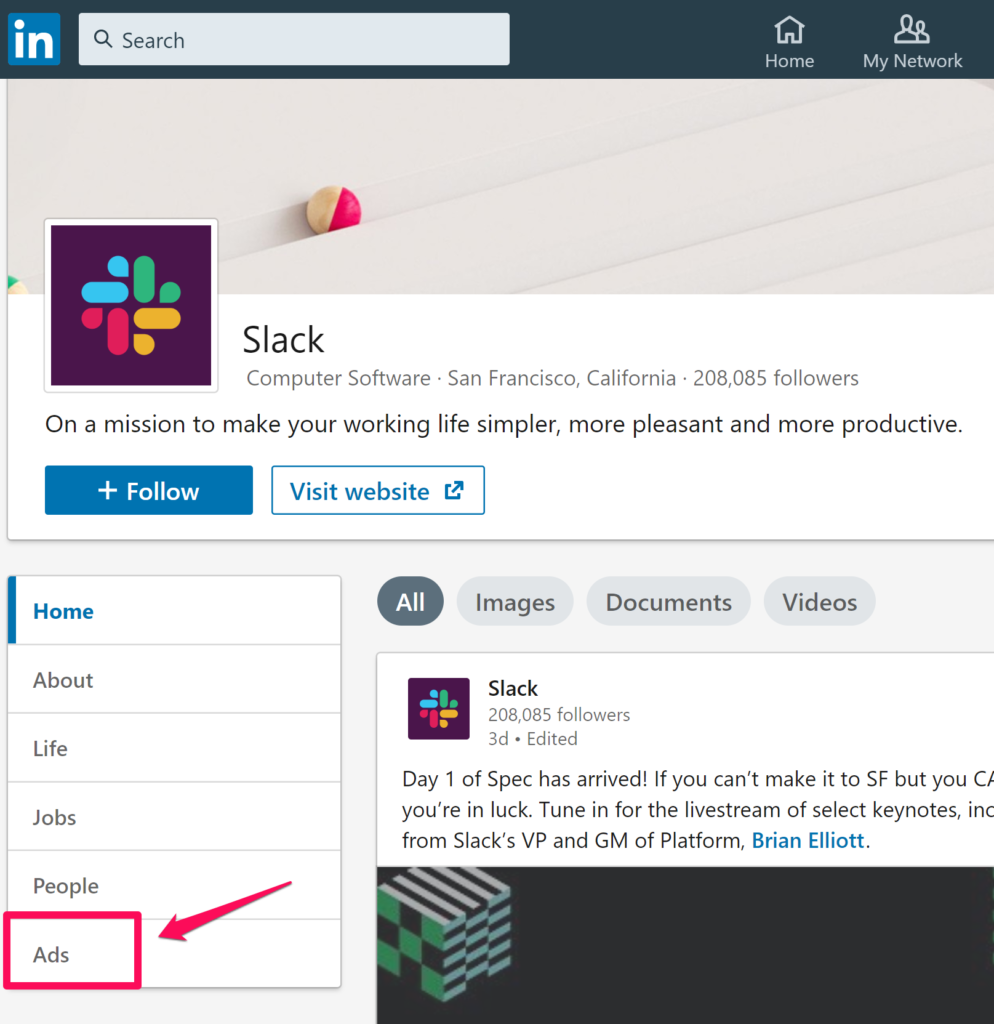
After clicking the Ads tab, you’ll see a list of all active LinkedIn ad examples that Slack published in the last 6 months.
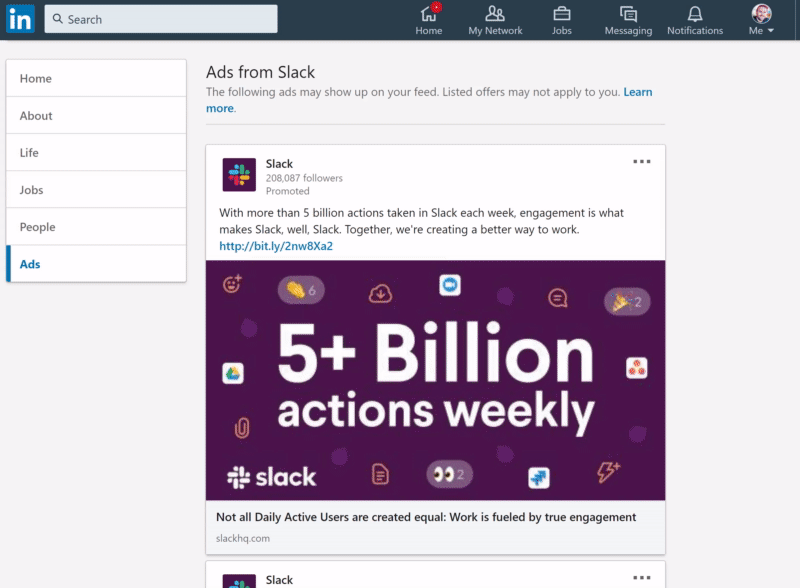
In order to see the engagement on each ad, you’ll need to click the 3 dots in the top right-hand corner of the ad. Then you can select the “Copy link to post” link.
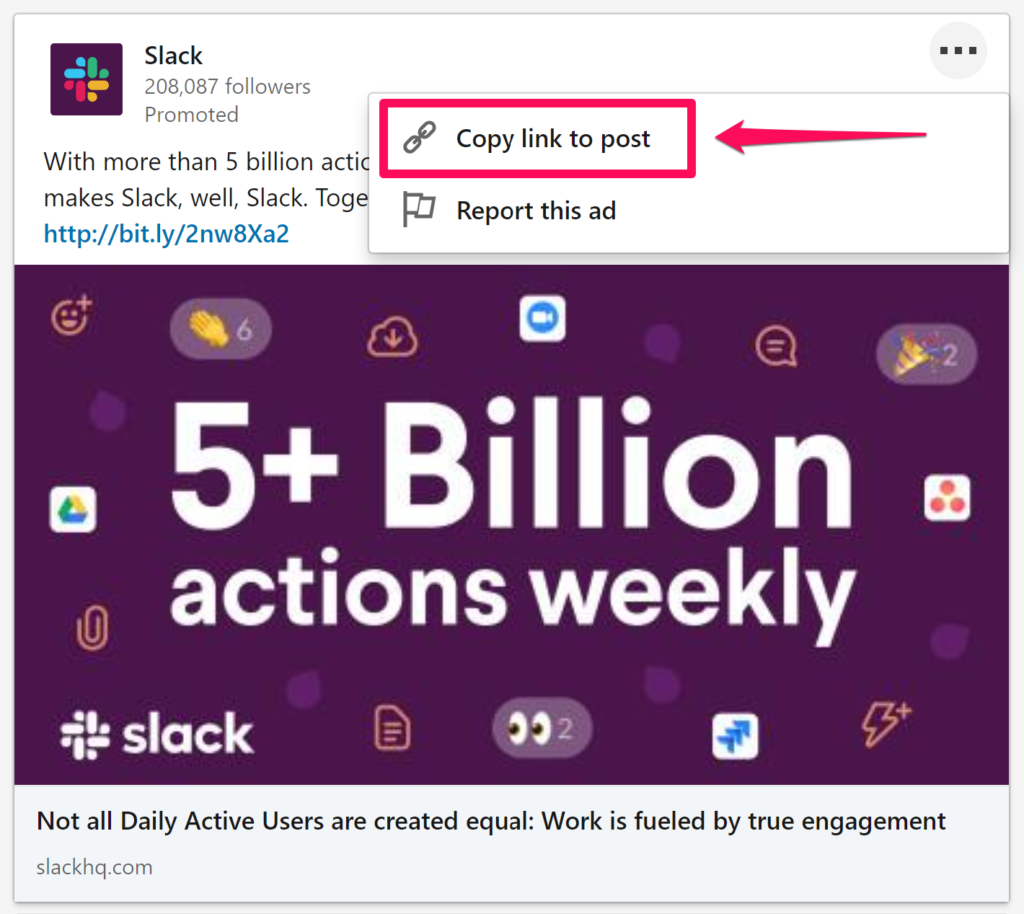
Using that link, you’ll be able to visit that individual ad post to see all the reactions and comments which can give you a good idea of how popular the ad was.
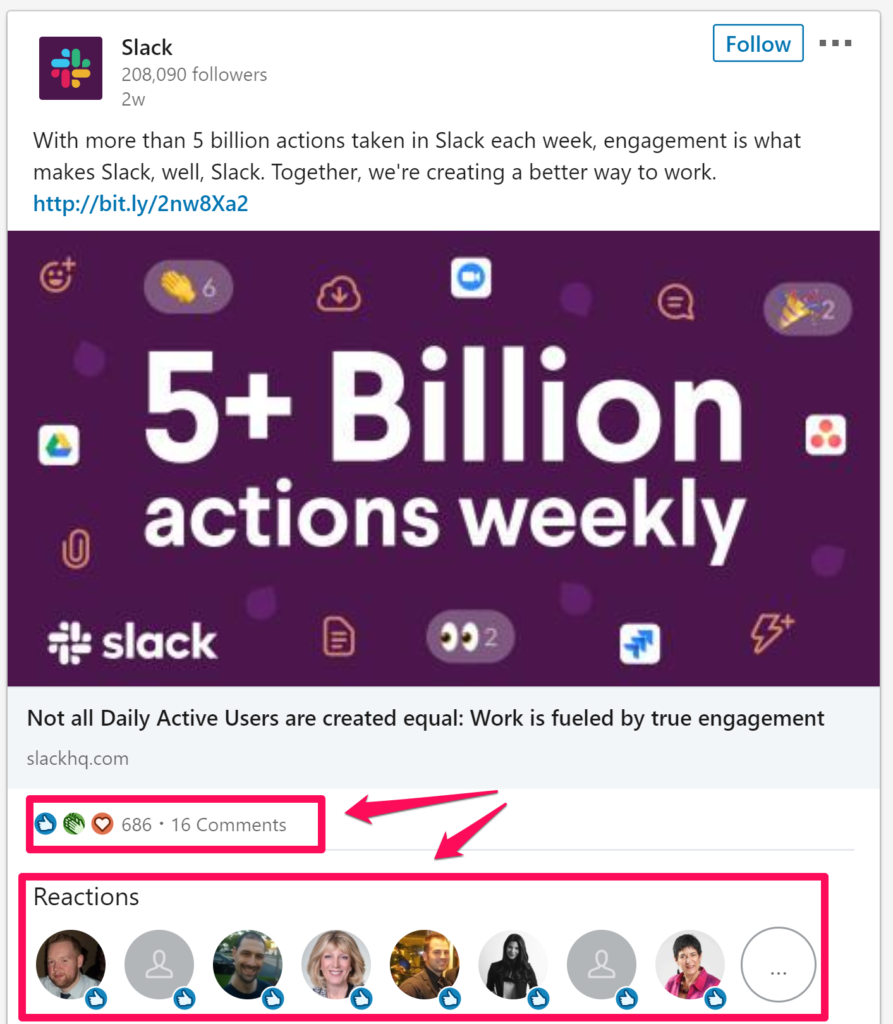
Spying on Competitors Twitter Ads
Twitter Ads Transparency Center
Similar to Facebook and LinkedIn, Twitter also offers its Ads Transparency Center.
To view your competitor’s ad activity on Twitter, enter a company’s name in the search bar in the top right corner and click the account.
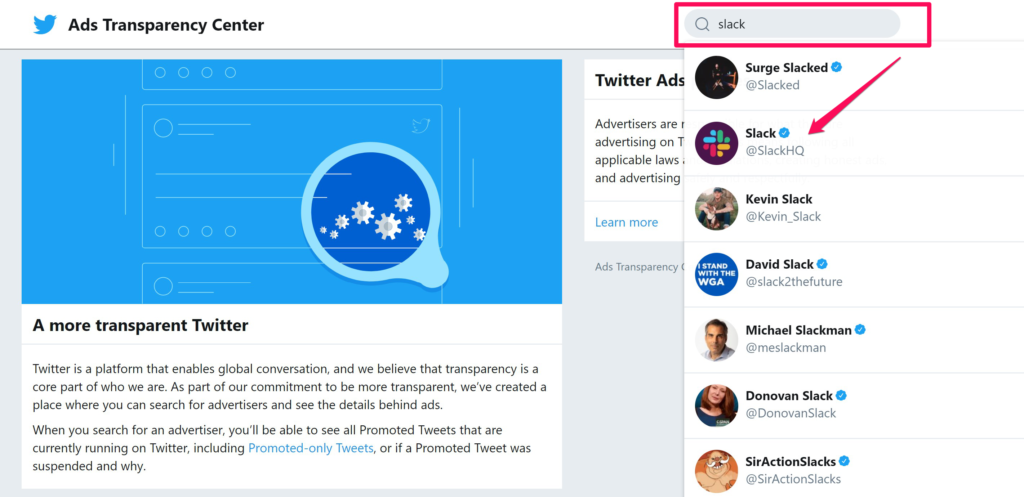
Now you can see all of Slack’s active Twitter ads…
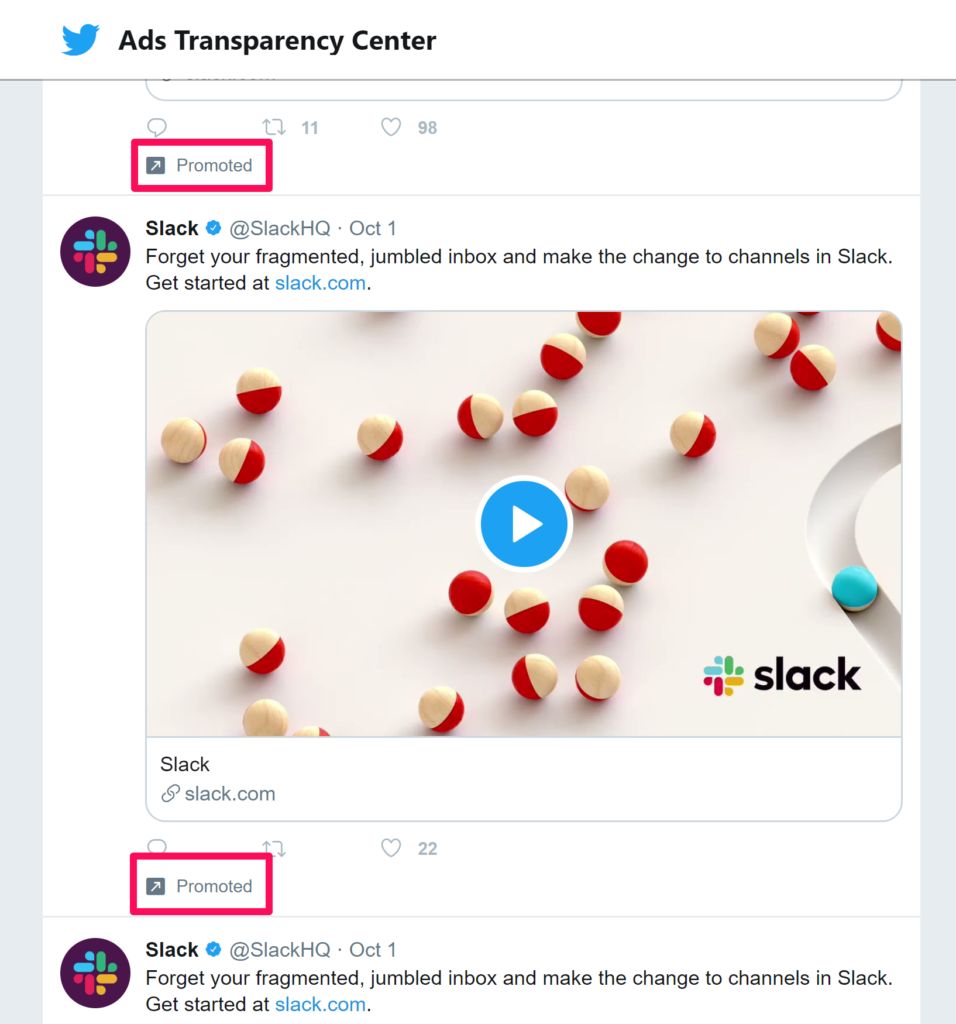
You should be able to scroll and see all the promoted Tweets including the creative (for video ads, just click to see the video) and also see multiple versions of that ad in the case of A/B testing. The Ads Transparency Center is free to use and offers ad data from the past 7 days including the number of retweets and likes that each ad has received.
If you’d like to see what time the Tweet was published or what people commented on the ad, you’ll need to click on the date stamp listed next to the company name and above the creative.
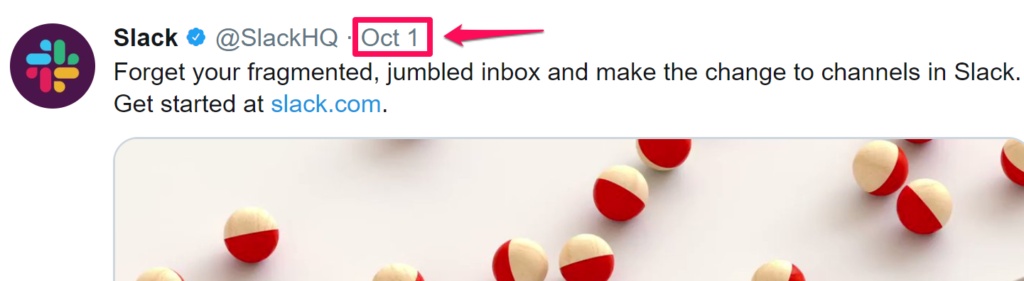
Spying on Competitors Banner Ads
Spying on your competitors’ display banner ads is hard because there isn’t a social profile you can check out to find them.
Fortunately, that’s where Moat.com comes in.
Moat allows you to search for brands and see many of the banner ads they are promoting.
By entering a company name in the search bar, Moat will offer you a scrollable page full of ads in real-time from that brand.
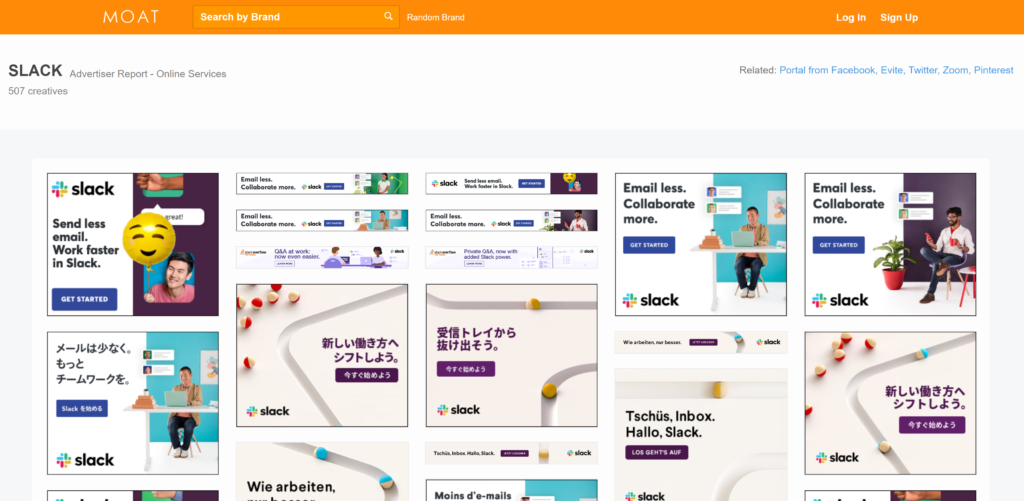
Unfortunately, Moat’s database only includes larger brands so many of your smaller competitors won’t be there. But you can still get some great ad inspiration from some of the larger players.
What’s next?
Now… go out and use these tools to monitor your competitor’s ads.
I recommend you set up a monthly recurring task in your Calendar or online to-do list to remind yourself to do this at least once a month. Be sure to include links in yourtask to make it as easy for yourself as possible.
Got any other great spy tools. I’d love to learn about them.


Pingback: SaaS 100 Report: Here's Where The Largest B2B SaaS Advertise
Pingback: 23+ B2B LinkedIn Ad Examples for 2020