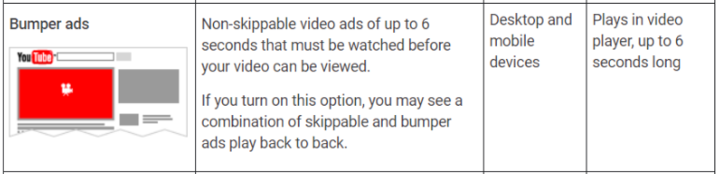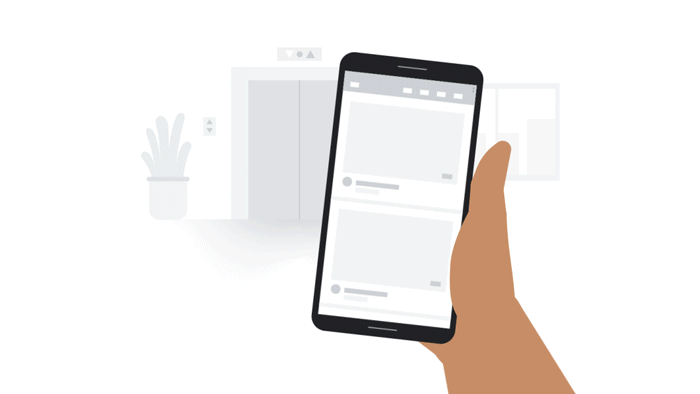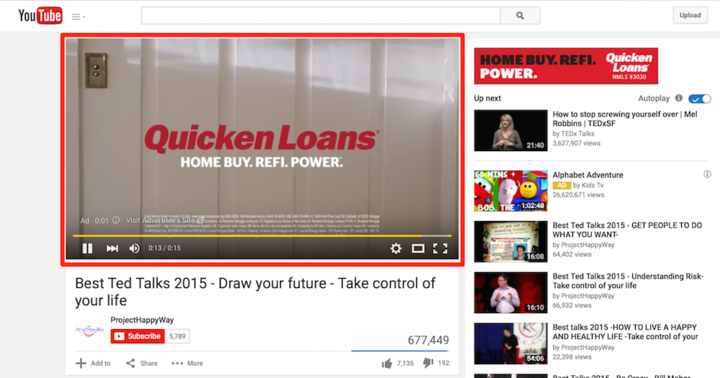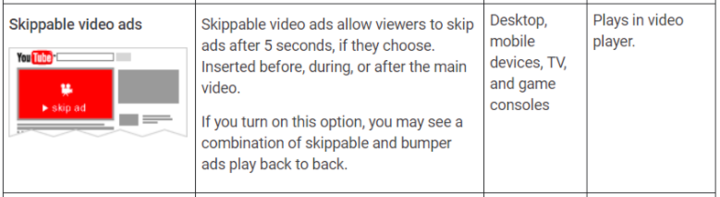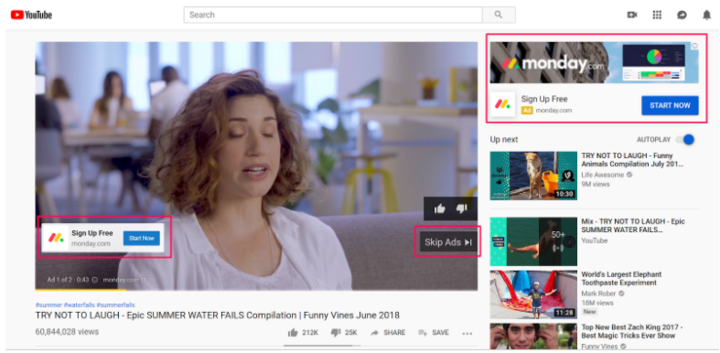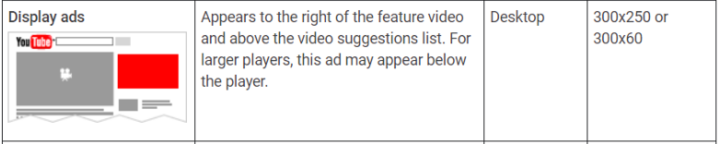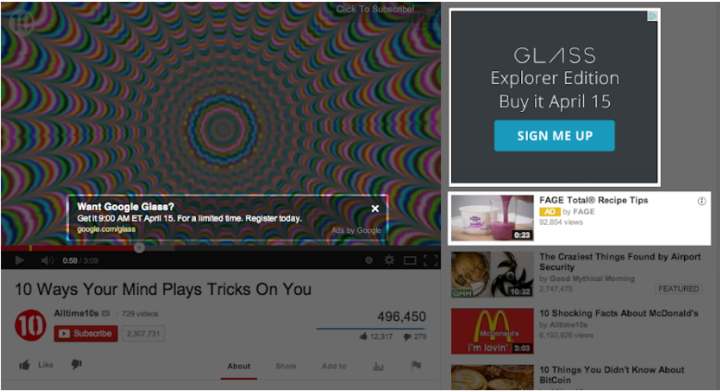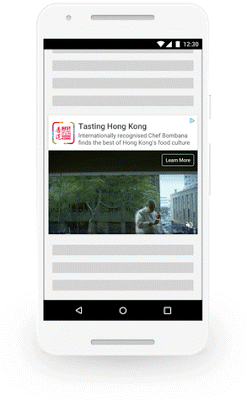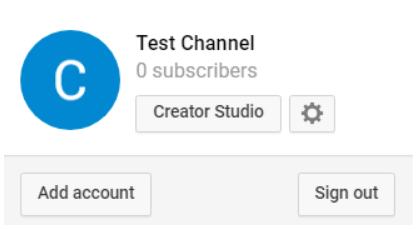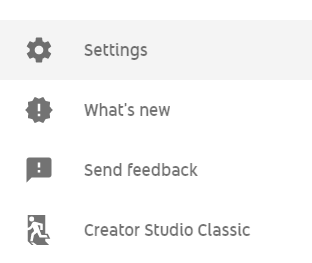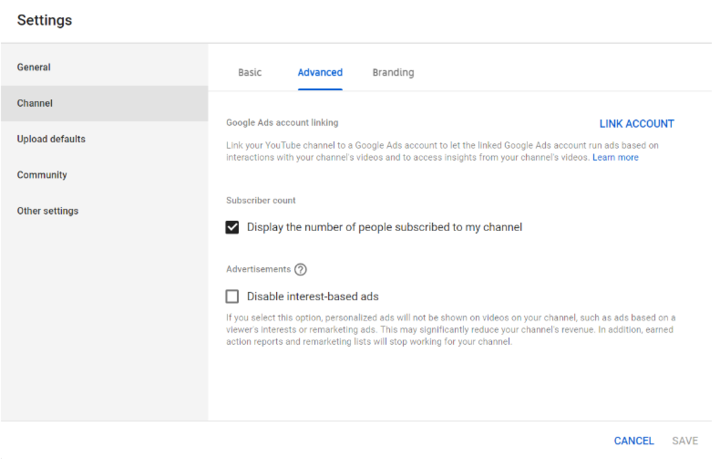When it comes to digital marketing, video marketing has a noticeable advantage when it comes to engagement.
And it’s easy to see why. Video content presents a more compelling, engaging experience by default.
But don’t just take our word for it, the numbers have proven this time and time again.
According to Wirebuzz, brands using video marketing reported faster year-to-year revenue growth than those not using video. Blue Corona found that while making buying decisions, 80% of consumers found demonstration videos useful.
With more than 500 million hours of video content consumed each day, and 69% of the world’s traffic being video traffic, it doesn’t look like video content is going anywhere.
So, you want to optimize your YouTube ads and boost your digital marketing strategy. Let us guide you through building your first YouTube ads campaign, complete with step-by-step instructions.
Understanding the YouTube Ad Types
All YouTube Ads are not created equal.
YouTube offers you plenty of options to choose from, and the differences aren’t just cosmetic. They’re each designed to trigger a unique reaction among views and lead them down a specific path.
When it comes to YouTube Ad types, there is no one-size-fits-all solution. Understanding the differences between each type of ad is vital if you expect to create compelling video content and drive conversions.
Bumper Ads
Bumper ads are extremely short, unskippable ads. They can last for a maximum of six seconds, and they can be played before, during, or after a particular video.
These ads are usually seen as the tip of the spear, from a marketing perspective. They’re most effective when combined with TrueView (we’ll get to that later, don’t worry) and other Google campaigns.
The primary goal of bumper ads is to boost awareness and increase reach. And it seems to be working, considering that one study found 90% of brands using bumper ads saw a significant rise in ad recall.
Pre Roll YouTube Ads
Preroll ads are unskippable videos that play before, during or after video content. While they’re longer than bumper ads (coming in at around 15-20 seconds), Preroll ads are still short enough to make for great mobile ad options.
While Preroll ads can give you more time to create the perfect ad, they come with a massive drawback. Preroll ads can come across as annoying or intrusive, which is why YouTube limits preroll ads to no longer than 20 seconds.
That being said, having a Preroll ad isn’t immediately a death sentence. When handled correctly, these ads can be so engaging and well-paced that viewers won’t find the ad intrusive.
TrueView Ads
If you’ve never heard of TrueView ads, not to worry. These are skippable ads unique to the YouTube ecosystem.
These ads are best suited for driving video engagement and web traffic, and they’re currently a popular choice for medium to large businesses.
Why? Well, TrueView ads offer an impressive amount of versatility, allowing businesses to reach a wider audience while reducing their potential financial risk. With In-stream TrueView ads, you only pay when someone has watched your video for longer than 15 seconds or they’ve clicked on the CTA banner.
It’s worth mentioning that while in-stream TrueView ads are skippable after 5 seconds, a banner ad will appear in the top right-hand corner after the ad has been skipped.
But above all else, what makes TrueView ads so useful to businesses is their shopping campaign utility. To put it simply, TrueView lets you use product data already in your Merchant Centers to create as many as 6 shopping cards that will appear in video ads.
In other words, once you’ve identified your spotlight products, you can funnel traffic directly towards those and share your priority products with engaged viewers.
Discovery TrueView Ads
Discovery TrueView ads function a bit differently.
Originally known as Display ads, Discovery ads are shown in the related YouTube videos section, search page results, and homepages.
Discovery ads appear as a thumbnail and text designed to encourage searchers to consume your content. When a user clicks the ad they get directed to your video watch page or channel page. These ads are a great way to drive viewers to specific video content or a specific site.
Outstream Ads
Outstream ads are video ads units that get placed within mobile content across the web.
What makes Outstream ads unique is their mobile-only utility. These ads are best used for increasing reach and awareness.
They’re designed from the ground up to be shown in partner apps or websites, initially playing on mute, with viewers clicking to unmute. As for minimizing financial risk, views only count (and you only get charged) if more than 50% of screen space is shown for two seconds or longer.
Executing Your YouTube Ads Campaign
If you’re completely new to the world of YouTube ads (or you’re just looking to update your video marketing campaign), we’ve put together a quick start guide just for you.
The YouTube ad ecosystem changes pretty regularly, so it’s important that you stay up to date on the latest trends and ad types. That being said, this guide can provide you with a stable foundation for your YouTube marketing efforts.
1. Link Your YouTube Account to Google Ads
Before you start creating video content or wondering how to properly run your campaign, it’s important that we link your YouTube account to your Google Ads accounts.
Why? Well, this lets you access YouTube reports and video statistics from your Google Ads and create ads that properly incorporate your YouTube interactions and engagement.
Once you’ve linked your accounts, you’ll be able to create remarketing lists from YouTube viewers. You’ll also have access to key metrics of both your Google Ads and video ads accounts.
As far as the actual content on your channel is concerned, you’ll be able to determine audience retention based on organic traffic (views resulting from user searches). More importantly, you’ll be able to track audience retention based on your paid traffic as well.
To get started, sign in to your YouTube channel and click on the channel icon in the upper right-hand corner. From there, click on Creator Studio.
Once you’ve done that, click on Settings in the bottom left-hand corner.
From there, click on Channel, and then click the Advanced tab. Then click Link Account and follow the instructions from there.
2. Pick the Right Campaign Type
What kind of campaign should you choose?
Well, as we said before, there’s no one-size-fits-all solution here. Determining the right YouTube campaign for your business is going to come down to what your goals are for a particular video.
It’s worth pointing out that none of these campaigns are strictly speaking mandatory. Choosing a campaign is just a way for YouTube to help guide your campaign settings and hopefully, determine the right campaign subtype.
You can (should) make your own campaigns from scratch, but this is an easy way to simplify things for yourself if you’re just getting started.
Here’s a brief rundown of your options:
Sales: Sales campaigns are designed to drive conversions. As far as creating video ads is concerned, this campaign type is about driving sales via app and online store.
Leads: These are campaigns built to help you generate customer sign-ups and leads. More specifically, you’ll want to use this to create video ads that will grow email marketing lists or get customers to sign up for a subscription service.
You’ll use automated bidding and targeting to optimize ads to reach potential shoppers searching for what you’re selling.
Website Traffic: Traffic YouTube campaigns are built to drive traffic from YouTube content to your website. You’ll be able to target new traffic or remarket previous traffic, while also reaching new shoppers who are already looking for what you’re selling.
Product and Brand Consideration: With these campaigns, you’ll be able to engage with potential shoppers who have already shown an interest in your store. Using this, you can influence potential shoppers who are already searching for products in your niche.
Below, we have a few examples of what your Discovery TrueView ad might look like if you were targeting audiences interested in the search term “marketing crm”.
These ads are built around encouraging potential customers to consider your brand or products when they research/search for other products.
Brand Awareness and Reach: These campaigns exist solely to create awareness for your brand or a specific product you’re launching.
3. Establish Your Campaign
You’ll start to create your YouTube video ads after you’ve filled in the details of your campaign type. This includes addressing:
- Campaign Name
- Start and End dates
- Budgets
- Networks
- Locations
- Bids
- Languages
- Content Exclusions (types/labels/content)
- Ad groups
- Demographics & Audiences
- Targeting (keywords, topics, and placements)
While each of these criteria deserves careful consideration, properly determining your audience and your bidding options can make or break your campaign.
When it comes to audiences, it’s not enough to simply have detailed demographics. You’ll want to go a few steps beyond that by creating custom affinity audience profiles.
If you’re not familiar with the term, Google Ads lets you craft custom affinity audience profiles (think of them as the digital media version of traditional television demographics). Essentially, you’ll be targeting groups or companies that people are interested in.
By determining which categories, keywords and URLs your target affinity audience is most likely to fall into, you’ll be better equipped to find and reach qualified customers.
Google themselves have shown that with custom affinity targeting, you’re able to target users that visit specific websites (including your competitors).
From there, you’ll want to input in-market, life events, and customer intent. These are people who are actually searching for what you’re selling, based on search history, life milestones, or intent.
Also, you’ll want to pay special attention to remarketing efforts, where you target potential shoppers that have in some shape or form engaged with your previous video marketing efforts.
As for bidding options, keep in mind that these will depend on what campaign type you’ve chosen. Lead campaigns and website campaigns are both CPA (cost-per-acquisition), while product/brand consideration campaigns and brand awareness/reach campaigns are CPV (cost-per-view).
Creating the Perfect YouTube Ad
Of course, it’s not enough to understand the technical side of Youtube Ads. If you expect to drive traffic to your website/channel, you’re going to need compelling creative.
If you want to convince your chosen YouTube demographic to take a chance on you, you’ll need to speak their language. So, let’s talk about the fundamental pillars of any good creative ad.
Right off the bat, you’ll want to do some competitor analysis. Watch a few competitor ads and take notes on how their ads work.
TIP: Focus on competitor videos that have a lot of views. That implies that video has been effective because they’ve been promoting it more.
When watching competitor creative, study their use of language. What are they choosing to focus on? What’s their tone? How engaging is their hook?
Take the time to notice their film style. Does it have a professional feel or an amateur feel? How well does that fit with their brand?
If you have a clear vision for what your brand voice and style should be, that’s great! But you’ll still want to do your research to better understand what you’re up against.
When creating the perfect YouTube ad, you’ll need to make the first 5 seconds engaging. You’ve probably heard about the value of a compelling hook in advertising, but with YouTube Ads, this is non-negotiable.
And if you think you’re off the hook because you’ve chosen an ad that can’t be skipped, guess again.
Attention is the only currency that matters, and if you lose a viewers attention in those first 5 seconds, don’t expect to get it back.
A good rule of thumb when planning the first 5 seconds of your ad is to ask yourself “what’s stopping the viewer from opening another tab?”
Once you’ve determined your hook, it’s time to start crafting the rest of the ad! This can be a bit intimidating, but there are a few tricks you can use to make things easier.
When creating ads, some people’s instinct is to load the ad with the benefits of their business. Unfortunately, this usually just ends up overwhelming viewers. You’re asking them to remember quite a bit of information packed into a 30-second ad.
Instead, simplify. You don’t have enough time to sell them on 5 unique benefits, so focus on a single key selling point.
If you really want to elevate your ads, find a way to tell a story through your ad. Again, don’t panic. You’re not writing Shakespeare, you’re just breathing some life into your ad.
Let’s take a look at how Airbnb handles their video ads.
With Airbnb, the focus is mainly on what it’s like to experience travel beyond the typical hotel room. They’re able to use compelling visuals and help audiences understand just what they’re paying for.
With video ads, the goal isn’t always to sell them completely on your business. It can take time to turn a “maybe” into a “yes”. What’s important is that you’re clearly defining what your users are really paying for.
Speaking of great video ads, one of our favorite examples of this is the way Dollar Shave Club handles their content. While they’re never afraid to showcase what makes a great business on paper, they also don’t shy away from compelling branding.
Within 60 seconds, audiences will walk away knowing two things. That this is a business that both provides a high-quality, convenient service and doesn’t take itself too seriously.
It’s worth noting that Dollar Shave Club is combining the story of their business with a story the audience can relate to. By switching back and forth, they’re able to create a natural, seamless connection between users and their service.
Of course, the reason this ad works at all is because the tone of the ad matches their brand so perfectly.
No matter who you’re creating ads for, your advertising must be congruent with your branding.
You get the idea. Don’t just list features — tell the story of how your audience’s lives will be better after you’ve helped them.
How to Increase Your YouTube Ad View Rate
Once your YouTube Ads campaign is off the ground, you’ll want to optimize and maintain it over time.
If you want to experience long-term, sustainable growth, you’ll need to start with A/B testing.
Let’s say that you have 2 ideas for creative content. Some businesses might end up choosing the one that resembles the industry average, but there’s no reason to limit yourself.
Instead of investing all your resources into a single ad, run both of them and monitor their success. Test for different lengths of videos, test for how engaging the first 5 seconds are, etc.
Once you’ve found a winner, you can invest more resources into that ad confidently, with data to prove it’s the right decision.
Of course, crafting new creative can get expensive. Which is why, if you’re looking for something you can do today (that’ll cost you nothing), it’s important that you polish your campaign via optimization.
For starters, you can focus on:
- Topic Targeting: Targeting specific topics, with the expectation that your ad will be shown to that topic’s audience.
- Affinity Audiences: Predetermined audiences built on shared interests. You can also create Custom Affinity Audiences based on interests, URLs, and apps that you’d like to target.
- Display Keywords: The keywords you choose tells Google Ads which websites and audiences it should target.
If you’re having weak performance with one of these, stop investing resources into it. Remember: it’s not about spending more, it’s about wasting less.
Conclusion
When it comes to digital marketing, social media has taken center stage. But remember: the digital marketing landscape is vast, and constantly changing.
With YouTube offering plenty of ad types, options, and a pretty low financial risk (especially when you consider the lack of competition), YouTube ads could easily become your digital marketing secret weapon.