 Everywhere you go you hear that Facebook videos are taking over the web. In fact, they are one of the most shared post types on Facebook.
Everywhere you go you hear that Facebook videos are taking over the web. In fact, they are one of the most shared post types on Facebook.
- More than 1 billion videos are being watched on the social network every day.
- And last year the number of videos being posted to Facebook finally overtook YouTube.
You know that you simply can’t miss out on the opportunity to benefit from Facebook video ads.
And yet, when you check your video campaign’s performance, you feel it’s nothing more than a waste of time.
No one seems to watch your movies, interact with them or share them with their friends.
Hmph…
Lucky for you, that’s exactly what I intend to help you change with this post.
From this guide you’ll learn:
- How to develop a proper strategy to use videos on Facebook,
- How to optimize them for both desktop and mobile newsfeeds,
- How to promote your movies with Facebook ads,
- And how to monitor and analyze your campaign’s results.
Ready to go? Let’s get started.
How to Use Videos on Facebook
There are two key characteristics of successful Facebook videos:
First, they focus on branding. Their goal is not to generate any form of direct response but rather, to raise brand awareness.
And two, they ALWAYS work without sound. That’s because most people would have their players set to mute on auto-play.
Let’s look at each of those characteristics in detail.
Facebook Videos are ideal for connecting through storytelling and building brand awareness.
Facebook is a social platform.
Most users on the site spend their time posting updates, liking other people’s content, commenting or socializing in any other ways.
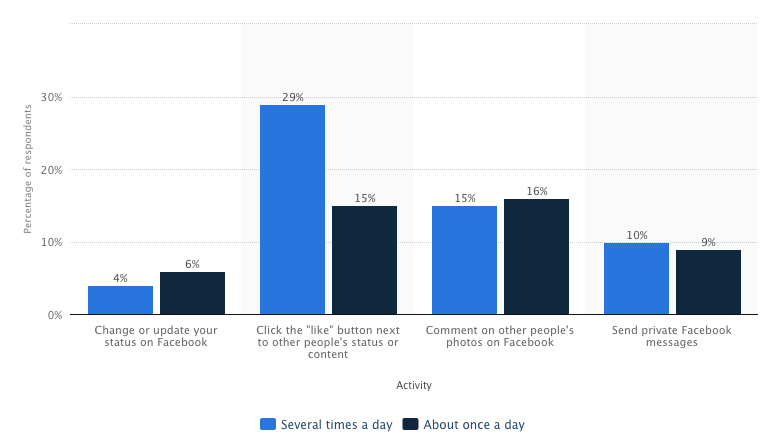
But their buying intent on Facebook is low.
As a result, videos posted to Facebook generate very little direct response.
Therefore, the most effective way to engage Facebook users with video is not by selling but building a relationship with them.
Here are some examples of brands doing it well:
They teach the audience something new.
BuzzFeed Food created a video showing users how to quickly bake a tasty snack.
Cookie Butter Mug Cake
Posted by BuzzFeed Food on Thursday, April 16, 2015
Entertain and Engage Them.
BuzzFeed BFF engages their audience with a bit of nostalgia. And judging by the comments the video below received, it worked.
Kids today will never know the struggle
Posted by BuzzFeed BFF on Wednesday, April 15, 2015
These methods work because they provide some form of entertainment.
But…
They also satisfy two primary reasons for users to log into Facebook (as identified in a 2011 research published in Personality and Individual Differences):
- The need to belong – by commenting or sharing their experiences users become part of a group and,
- The need for self-presentation – by sharing an engaging video, users could build an online persona by associating with particular brands or stories.
Facebook video vs YouTube (pros and cons)
Fact:
Instead of sharing YouTube clips, brands now upload more videos directly to Facebook (source).
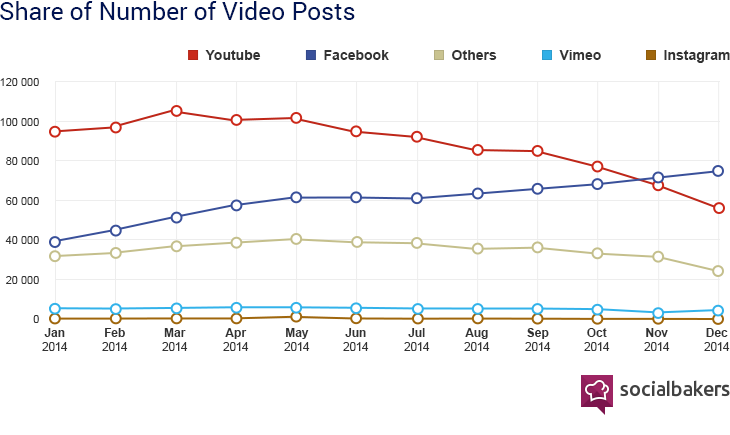
(Image courtesy of socialbakers)
There are however pros and cons of doing both:
- Facebook videos get a larger thumbnail in the newsfeed, increasing their chances for being spotted while scrolling.
- YouTube videos on the other hand have a larger reach, partially due to showing up in Google and YouTube search results.
- Facebook videos achieve 40% higher Engagement Rate than YouTube (source).
- YouTube videos however, can be shared anywhere giving them much greater exposure online. Its Facebook counterparts on the other hand cannot be shared outside the social network.
- Facebook videos reside in the gallery allowing users to interact with them long after they disappeared from their newsfeed.
As a general rule, I always suggest that if you create and title your video to target a specific search term, then you should upload your video to YouTube and promote that link as far and wide as possible. The reason is that by getting more views on the video it will start to rank better and be visible in the YouTube and Google search engines for a much longer time. This gives your video a much longer life span to reach viewers.
But if your video is about a brand, service or product that nobody is searching for, then Facebook ads are a great option to tell your story and engage the audience.
TIP: If you decide to promote a YouTube video link on Facebook, consider using Viewbix.com. Viewbix is an interactive video player designed to increase measurable ROI from Facebook (and Twitter) video ads. The system will help you add calls to action or in-screen email forms to your videos to increase engagement and conversions.
How to optimize Facebook videos for both desktop and mobile newsfeeds
1. Use the auto-play feature to your advantage
You’ve probably already noticed that videos uploaded to Facebook automatically play as you scroll through your feed.
What’s important is that the auto-play feature offers a relatively non-intrusive way to get your customers’ attention.
If a user stops scrolling the newsfeed, the clip keeps playing. Otherwise, it stops as a user scrolls past it.
The disadvantage of the auto-play feature however is that it makes it easy to skip a video. All that users have to do is keep scrolling their newsfeed and the clip stops playing.
The best way to overcome this is by ensuring that your video’s first couple of seconds engages the audience.
Here’s a good example:
ConCrafter opens their clip with a headline arousing users curiosity.
Was kommt bei euch raus? 😀
Posted by ConCrafter on Wednesday, November 19, 2014
2. Keep your videos short
An average length of a Facebook video is 44 seconds (source).
However, socialbakers discovered that videos with the highest completion rate were shorter than 21 seconds.
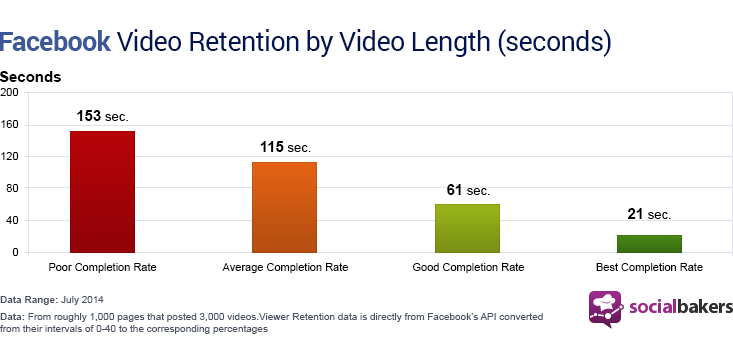
(image courtesy of socialbakers)
A Thing to Note: Facebook counts a video as completed if a user watched 95% of the clip.
Therefore, keep your videos short. Ideally under 21 seconds and even better, fewer than 10 seconds. (The AHAlife video below, is only 13 seconds.)
3. Make sure your video fully communicates the message without sound
Since December 2013 all Facebook videos (including video ads) play on auto-play.
But what’s more, their audio remains off until a user actively switches it on.
As a result, certain video types such as explainer videos, interviews or other videos relying on voiceover will perform poorly on the platform.
To optimize your movies for Facebook you have to be visually expressive – include text in the video so that people could understand your message without sound. Or tell your story simply with images (A mime might be a good idea).
AHAlife uses video to showcase their products and educate users about their mission. The video is fast, engaging and short. And it gives viewers a great overview of the types of lifestyle products that they sell.
Creative gifts for everyone… including you.http://bit.ly/1zeZm6S
Posted by AHAlife on Monday, April 27, 2015
Here’s another great example of Target using a short video to tell a story that many of their most loyal customers can really related to.
Roll back to school in style with these cute little PB&J lunchbox surprises. Get the recipe, then make a #TargetRun to get everything you need: http://tgt.biz/8zc3
Posted by Target on Saturday, September 12, 2015
4. Native Ads
People don’t want to watch commercials on Facebook (or anyplace else for that matter). Make sure that your videos entertain and feel like content that people will want to share with their friends. But actively push or sell your products. Just find a way to subtlely work them in to the story.
Friskies cat food (together with Buzzfeed) did a great job of creating the native video ad using cute kittens (what else?).
Dear Kitten: Regarding Friendship // Sponsored by Friskies
Posted by BuzzFeed Video on Friday, August 7, 2015
5. Include a call to action
If you’re posting a video as a Page, Facebook gives you an option to include a link at the end of the video and a button to entice users to click the link.
AHAlife for instance invites viewers to shop in their store:
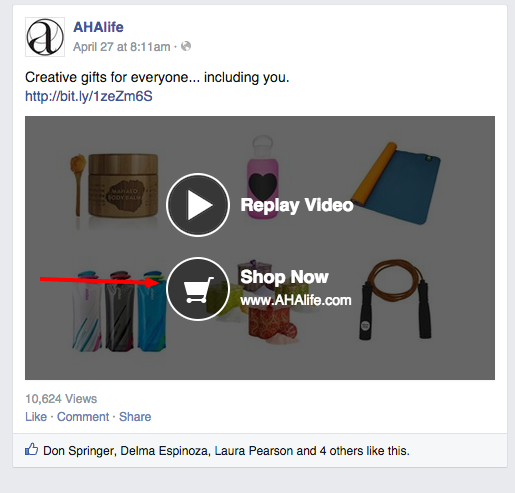
The purpose of a call to action is to direct viewers to the next activity you want them to take, be it to respond to the video, comment or share it or take action outside of Facebook.
Here are few steps to add a call to action to your Page’s video:
- Click “Photo/Video” at the top of your Page’s timeline and upload your clip,
- Click “Add a Call to Action” button located below the video,
- Click “No Button” and choose the text you’d like to appear at the end of your video
- Add the URL where you’d like to send people who’ve clicked the link
- And additionally, create a headline and describe the link
You can also add a call to action from right within the video. Use a still frame with a strong call to action to tell people what action you’d like them to take.
ConCast’s video includes a slide (which stays on the screen for a few seconds) asking viewers to comment on the clip:
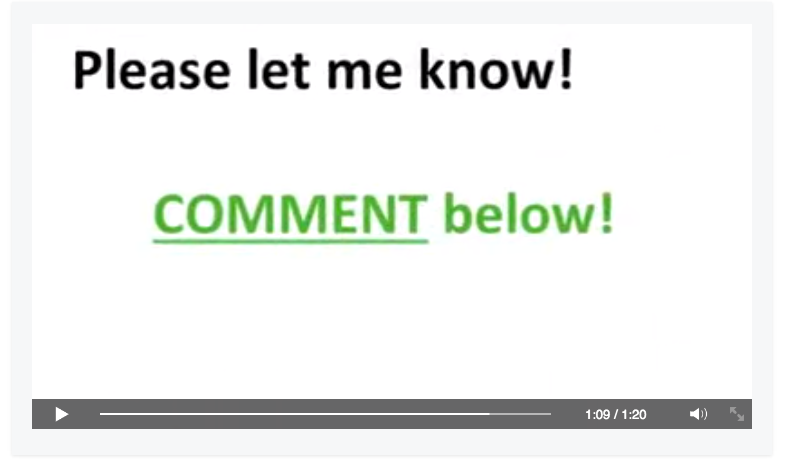
How to promote your video with Facebook ads
Videos bring the best results if you promote them to your existing community or through Facebook Ads.
With more videos being submitted to Facebook than YouTube, posting a video on your Page isn’t enough to catch your audience’s attention.
You need to promote it and ideally, go beyond your Facebook fans.
One thing I always recommend is to target your ads at a custom audience based on your current customers or at retargeting lists of people who visited your website. You can also try targeting Lookalike audiences.
Here are some of the best practices when setting up Facebook ads to promote a video:
Setting Up Campaign Objectives
Your advertising objective is what you want people to do when they see your ads. For example, you can create an ad to get people to visit your website or simply to like your Facebook Page.
After you specify an advertising objective, Facebook will help you create ads to meet that goal.
When promoting a video, make sure that you select “Video Views” as the campaign’s objective to get more people to view the clip.
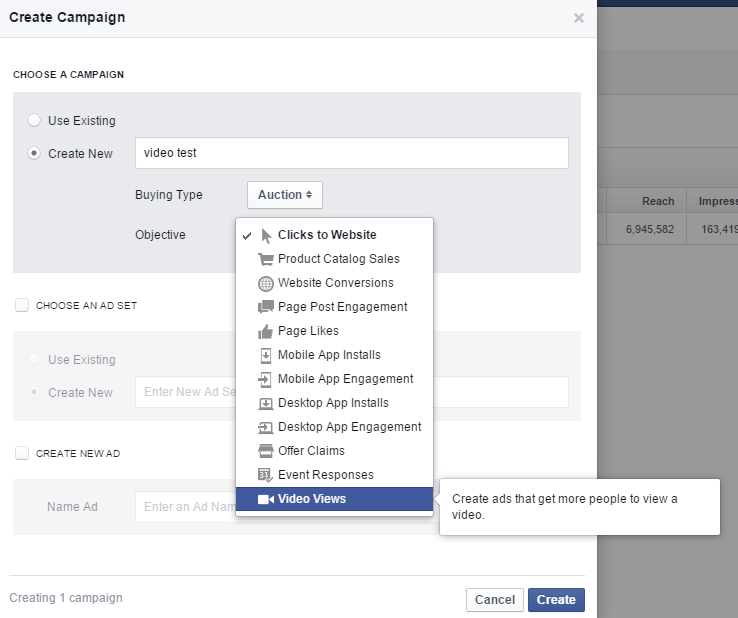
Optimize Bidding and Pricing
At the Ad Set level, you should set the bidding to “Optimize for Video Views – Pay per Impression.” This will optimize the ad delivery to focus on showing to people who will be most likely to watch your video.
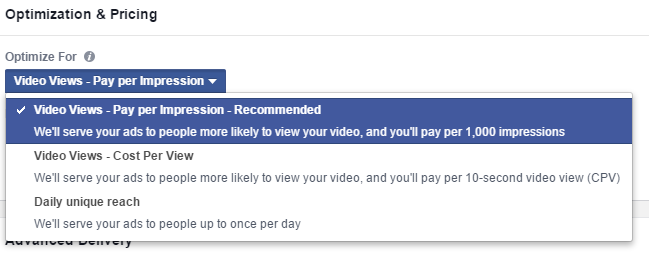
When setting up pricing, select “Get the most video views at the best price” option.
However, remember that Facebook’s optimized CPM bidding works best when your ad set’s audience size is over 500K.
For smaller audiences you may want to consider optimizing for impressions at the Ad Set level.
Running a Follow Up Campaign
Here’s a trick I recommend you should try:
When creating your ad, check the box right next to “Create audiences from people who view this video” option to create a custom audience of people who watched your video.
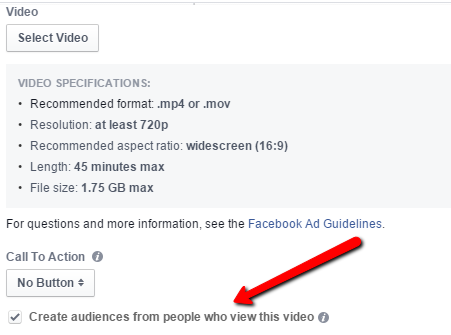
This way you could build a great one-two punch by introducing your brand/product via video and then following up with a direct response ad that encourages people who already viewed your video to take action.
As Facebook says:
“This will create two new audiences: one based on people who viewed at least 3 seconds of your video ad and one for people who viewed your video ad to 95% of its length. You can then target these audiences in the future with new ads (video or other formats). Your audiences will appear in the Audiences tab 24 hours after your ad set schedule ends. Video ads must receive a minimum of 1,000 paid video views in a 24-hour period for the audience from that period to be saved and updated. Audiences who saw your video organically will not be collected.”
[Personal Note to Facebook: That kinda sucks that you only create a custom audience if the video receives a minimum of 1000 paid views in 24 hours. This doesn’t help smaller advertisers who might not have the budget to hit that kind of distribution volume. Let’s get that fixed already. OK?]
Call to Action
We’ve talked about adding calls to action to Facebook videos already.
When you create an ad to promote your video, remember to also include a text link in the description above the video. This will help direct users to the next action you want them to take.
Video Thumbnail
It may seem that with auto-play option there’s hardly any need for a thumbnail.
Some users however might have the autoplay option switched off and will see a thumbnail instead.
Therefore ensure that you have an engaging image displaying if the video doesn’t begin to play automatically.
Ad Placement
I recommend primarily promoting the videos via mobile ads.
Mobile generally has lower CPM costs and higher engagement. And because you video should be used mostly for branding/storytelling, you don’t need to be worried about having your website or landing page optimized to convert on mobile.
You can also do desktop newsfeed but the CPM is usually higher and so cost per view often higher.
Right column ads don’t have auto-play so it’s not as effective. But definitely worth testing because right column ads have very low CPM (but make sure you have a very enticing thumbnail image for right side because it won’t auto-play.)
Analyzing the Results
I’m sure you’ll agree…
There is simply no point in running any marketing campaign unless you thoroughly measure the results.
- Results help you establish if the campaign achieved its objectives.
- Help spot potential problems and often eradicate them early while the campaign is still running.
- And gain knowledge of what works and what doesn’t so that you can implement those learnings when working on future campaigns.
And did you know that on Facebook you can create a custom report to analyze the results of your video campaign?
I recommend that when doing so you add the following metrics to your standard KPIs set:
- Clicks to play video,
- Video views,
- Average Duration of video viewed,
- Video views to 25%,
- Video views to 50%,
- Video views to 75%,
- Video views to 95%,
Of course, you’ll also want to make sure you are tracking the average cost of each of the events listed above.
You can also set up your reports to breakdown “Video View Type” in order to compare engagement between people who watch auto-play vs. people who clicked the play button.
For instance, one thing you might notice is that people who click the play button end up watching a much longer percentage of the video.
A metric like this could reveal a lot about your audience’s preferences. If the majority of your audience has the auto-play option switched off, it might suggest that you could actually target them with voice dependent video types as well.
And that’s it!
You should now have a good understanding of what makes a successful Facebook video, how to optimize it for the best performance and promote it to reach the biggest audience.
All that’s left now it to start implementing these tips into your next Facebook video ad campaign.
Have questions? Post them in the comment below and I’ll do my best to answer them quickly.

Awesome! I need recommendations on where to have these short video’s produced; concept to creation. Suggestions?
Get in touch with my man Mordy at http://videosparks.net/ They make great videos at great prices.
awesome article
i have a question for you Aaron Zakowski how did you intergrate the facebook videos to you blog.. did you use a plugin?
Hey Cesar,
Glad you enjoyed the article.
No, I didn’t use a plugin to embed the FB videos. I used the code that FB provides. However, I learned that if you try to embed multiple videos in a page you might need to tweak the embed code.
Thanks.
But I have a question.
Why I can’t find the check box to create audiences from people who view this video?
Hey Aaron,
Great guide man!
Breaking down the reporting to “video view type” is a great point, it is very easy to get excited over how many views you are getting for the price, you need to know what a “true view” actually is to gauge your effectiveness.
What size audience to you let your “video engagement” custom audiences get to before you remarket to them? And I am guess you send a different Ad to the “views” audience than the “completed” audience?
–
Hey Jay,
FB doesn’t actually let you create an ad campaign from your viewer audience until you have at least 1000 viewers in a day. So I usually get started as soon as I have 1000. Just be sure to keep the budget really low with a small audience like that or your frequency will start to go through the roof very quickly.
This is the exact article i have been searching for. I am planning to try Facebook video ads to promote our android app. I was looking for some samples, before creating the video. The sample videos you embedded here did help, thanks. One quesiton though: Is it a good idea to use Whiteboard videos for FB video ads? Any inputs
Great post Aaron, greetings!
Apparently Facebook (at least in Italy where I live) doesn’t suggest a reccomended bid based on the audience targeted, like it does for other campaigns type. So my question is: what’s a good CPM bid to start from based on your experience, for a fashion advertiser who wants to launch a new brand on an audience of 6 Million people?
Thanks for your hints!
Have you ever tried focusing on engagement (comments, likes, shares) rather than views for video posts?
If a client is focused on seeing engagement and not necessarily the # of video views, does this make sense?
Thanks for this comprehensive guide – very helpful! Facebook video ads are still relatively new enough to make them very inexpensive to use, and the targeting options allow you to be very granular and reach a specific audience – something that a lot of other ad platforms (ahem… AdWords) don’t offer… 🙂 The trick is to make sure you have a good video that catches people’s attention with a compelling call to action. Facebook’s new live video feature is definitely changing the game for a lot of business owners too.
I’m going to download your swipe file, as this is something I want to get really good at. Thanks again for sharing!
Facebook ads look like they are taking over marketing across the board. I must admit, I do use Facebook for social reasons but I avoided it for marketing-related concerns. Presently, I’m trying to run a small marketing campaign for a client who is interested in using social media this way. AdWords doesn’t seem to do a good enough job for I’m looking for. In this vein I agree with some of the comments above.
It is true that users don’t have a strong intent to buy on Facebook, since we got started on the social media hub as a free service. I’m not sure that monetizing Facebook this way was the initial goal, but it’s here, and it has huge market potential. I have seen some terrific video retargeting campaigns with Treepodia, and I’m wondering if anyone else has other ideas, similar ideas, or enhancements to offer?
Hi Aaron,
Very helpful article. Thank you. I find there are few statistics of what sort of percentage of 3sec views, 10 seconds, 50%, 75% and so on, are ‘good’ for the engagement of a cold audience. Would be great if you could share something on this.
Thank you,
Pingback: How to Use Instagram Ads (and How Much Do They Cost)
Pingback: Instagram Ads: Como Anunciar No Instagram e Vender Mais em 2019
Pingback: 🔵⚪🔴 Le guide étape par étape pour créer un entonnoir de vente Facebook - Tunnel de Vente - ActuMarketing.com