
As someone actively promoting an online store, I bet you’ll agree:
Whatever marketing channels you use, it’s never enough.
You constantly need:
- More conversions to meet sales targets.
- Highly relevant traffic instead of accidental visitors.
- And a way to increase repeat sales from past customers.
And yet you’re unsure about trying Facebook Ads.
Why?
With 1.39 billion monthly active users, the largest number of ecommerce orders from social media and a typical ROI from Facebook ads at 152%, not advertising on the platform is a missed opportunity.
If you’re unsure how to get started with Facebook Advertising though, read on.
Here are some of the strategies I use to help online retailers increase traffic and conversions.
1. Use Dynamic Product Ads
Dynamic product ads might be the highest ROI strategy ecommerce sites can use – a chance to bring back hesitant customers by showing them tailored ads based on their activity on your site.
You’ve probably seen large sites like Amazon.com retarget you on Facebook with offers for the exact products that you recently visited.
But did you know that you could remarket on Facebook just like Amazon?
 With Dynamic Product Ads‘ templates you don’t have to create ads for each product in your catalog. Instead, templates will pull images, product names, pricing and other information from your product catalog, based on the product details you upload to Facebook. So if you have hundreds or thousands of products, this could be a great solution for you.
With Dynamic Product Ads‘ templates you don’t have to create ads for each product in your catalog. Instead, templates will pull images, product names, pricing and other information from your product catalog, based on the product details you upload to Facebook. So if you have hundreds or thousands of products, this could be a great solution for you.
With dynamic ads you can display single or multi product ads to customers who have visited your site based on products they viewed, added to the cart or even purchased.
To get started with Dynamic Product Ads:
- Upload your product catalog to Facebook Business Manager. Include all products you want to promote with information to display for each product (name, price, image,).
- Add a custom audience pixel to your site. Modify it to report on customers’ buying behavior.
- Create a dynamic template. Facebook will automatically populate it with the right products and associated info. Give your ads a title, specify keywords to pull in images, product names from the product catalog.
- Set up Display Product Ads in the Power Editor. Specify if you want to advertise products from your entire catalog or just certain categories and …. run your ads.
2. Use Multi-Product Ads
Facebook Multi-product ads give you the ability to show multiple products in a single ad.
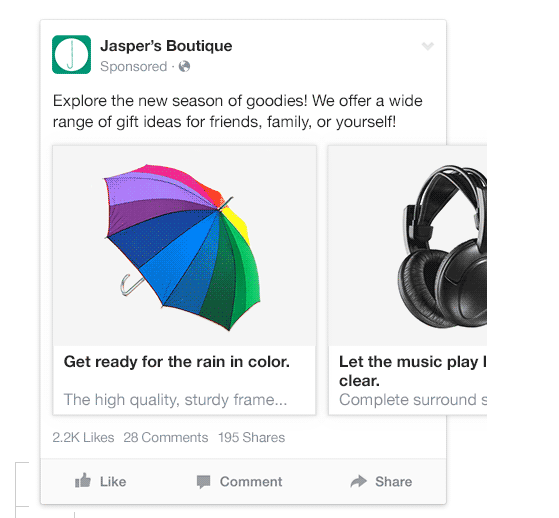
- Multi-Product Ads can give your customers more options to choose from.
- They can help you increase conversions. The more relevant products a customer sees the greater the chance of them buying.
- You can also use them to show different benefits of a single product.
But do they work?
Adobe discovered that their customers experienced:
- A 50% to 300% increase in click-through-rate (CTR).
- Up to 35% reduction in cost per click as a result of higher engagement.
- More efficient cost per acquisition.
Multi-product ads can easily be set up in the Power Editor and can also be used as part of a dynamic product ad campaign or as a stand alone ad.
3. Install Conversion Tracking Pixel
A conversion-tracking pixel is a small snippet of code that tracks your customers’ behavior on the site. But it does so much more than that.
In addition to tracking customer behavior and conversions, Facebook can use the data from conversion pixels to optimize your campaigns and to build a lookalike audience to target your ads.
By placing a conversion-tracking pixel on your checkout page, you’ll be able to track actions (like sales, etc) people take after clicking on your ad and measure your ROI.
But to achieve the best results, I recommend installing the pixel long before you run your first campaign.
This way you’ll give Facebook time to learn the types of people who are converting into customers on your site even when they come from other marketing channels. If Facebook hasn’t tracked any conversion on your site yet, they’re going to have trouble optimizing your campaign for conversions.
4. Run General Retargeting Campaigns
72% of online shoppers on average abandon their carts without completing a purchase.
Without retargeting, only 8% of them will come back to buy.
With retargeting however the average site can bring back 26% of abandoners to complete a purchase
According to Wishpond, the source of the data above, 70% of web visitors who are retargeted with display ads are more likely to convert on your site.
And the average CTR of retargeted ads is 10x higher than standard display ads.
It goes without saying then – not retargeting your visitors costs you conversions and sales.
You can run retargeting campaigns via the Power Editor and target your visitors with general offers, coupons, single and multi-product ads and more.
5. Find New Customers with Lookalike Audiences
 Facebook can help you to find new customers based on your past customers characteristics.
Facebook can help you to find new customers based on your past customers characteristics.
Lookalike Audiences help you advertise to people who are similar to your existing customers and likely to be interested in your products as well.
I’ve found that Lookalike audiences are usually one of the highest performing target groups for most of my clients.
To create a Lookalike Audience you need a Custom Audience to base it on. Alternatively, you could also build it from your Facebook Fans or data from the conversion-tracking pixel.
Lookalike Audiences will utilize Facebook’s algorithms to to find people with similar demographic characteristics and interests to your customers.
Of course you can also use Facebook’s other interest and demographic targeting options to find relevant new customers.
6. Use Ads to Communicate Your Brand Story
Regardless of its commercial appeal, Facebook is first and foremost a social platform. Most people are there to connect rather than to shop.
This gives you an opportunity to connect and build relationship with prospects and future customers.
And you can do it by using ads to communicate your brand’s story.
As this study by Facebook and Adaptly showed, creating a sequence of ads conveying your key brand message instead of selling improves overall conversion rates. In one study example, the difference in conversions between standard and sequence of ads was a staggering 87%.
Similarly, you can use a video to tell your brand’s story.
Take a look at this video ad I created for AHAlife to give a flavor of the company and its products.
Unique Creations for Stylish Men.
http://bit.ly/1w23oIsPosted by AHAlife on Monday, February 23, 2015
The video worked well mainly because:
- It was short,
- Fast moving and
- The message/value was easy to understand (even with auto-play without sound).
7. Strengthen Existing Customer Relationships with Custom Audiences
Custom Audiences are a powerful tool that let’s you create a unique list of people you want to target with ads based on a list of your customers’ emails, Facebook IDs or phone numbers.
Custom Audiences are a great way to strengthen customer relationships:
Get Existing Customers to Become Facebook Fans
Custom Audiences allow you to reach out to existing customers and try to convert them into Facebook fans.
Simply upload your customer list into the Custom Audience Tool and target them with relevant Page Like ads. (Be sure to exclude current fans from your campaigns.)
Target Your Top Customers with Relevant Offers, Promotions
Another idea is to create a custom audience of past customers and newsletter subscribers and target them with relevant offers or discounts to reward their loyalty.
Reward Your Store Evangelists
Every brand has people devoted to it. They share news about it, recommend it to others and proactively spread the word about it.
Identify them and reward them with exclusive offers or a chance to be the first to purchase items from a new line.
Over to You
What do you think of Facebook Ads for Ecommerce? Do you have any previous experience using the platform? What other strategies have worked best for you?

I think retargeting is one of the best methods out there for advertisers. I’ve seen it used incredibly well and I do think that’s a better way to spend your advertising money because your prospect is already warmed to the idea of your business and what you sell. Great article by the way.
Thanks for you comment Lauren.
Agreed. If you’ve got limit time or budget, retargeting is definitely the easiest, lowest cost and usually most effective campaign you can run.
Great article… where do you start though? What is the best kind of Facebook page for an e-commerce marketer? A fan page? A brand page? A business page? I’d be grateful for your advice so I can set the above in motion!
Hey James, Thanks for reading and for you comment. The type of page you set up doesn’t matter too much. But for an ecommerce business I would recommend setting up a page as either “Company, Organization or Institution” or a “Brand or Product”. I’d probably decide between the two of them based on which one has a sub-category that you fits best for the specific business. However, all else being equal, I would probably choose Company. Hope this helps.
Hi Aaron,
How did you create that video for ahalife? It looks great!
I did it in MovieMaker on my PC. Pretty simple process.
Hi Aaron, lovely write up. Did not know about Dynamic product Ads. What is its major advantage over Using multi products ads?
Hi Aaron,
Very insightful article, thanks for the detailed content.
Just have a one question, is facebook dynamic eCommerce ads are available in all countries? or any specific regions only?
Thanks!
Hi Aaron,
Great article. I have a question regarding the campaign structure and strategy for eCommerce shops without a large fan base, email list and website audience to remarket to. I normally build and then convert. For example:
-I’ll create Engagement ads targeting interest based and 3-4-5% lookalike audiences to drive cold traffic (preferably with video)
-I’ll create likes campaign to build fan base
-i’ll create a conversions to website campaign with 3 audiences targeting Fans, remarketing to website visitors and to % of video viewed.
I would love to hear if you have a similar approach or suggestions for better alternatives?
Kevin, sweet strategy. I especially like your video retargeting method since many of your prospects may not go to the site but still watched the video.
I’m new to ecommerce DR but am seasoned within SaaS DR (start a trial). We all know that prospecting feeds the remarketing funnel and that remarketing is the cream of the crop – so my advice would be to further optimize your prospect targets to amplify your remarketing results. Start measuring which prospect segments “feed” your remarketing campaigns most effectively (pricing page visit rate, highest view-through conversion rate, etc.) then pump those targets’ budgets and split-test new targets off of those.
Nice strategy and friendly explain everything.
Thanks
Hello Aaron this is a very perfect article, I really learned alot from it. My question is, I have an E-Mall and I want to use facebook ad to promote it, what do I need to do and how much do I need to spend on ads to make over 1000 sales every single day?
I’m a bit confused with the new ads manager options. i cant find dynamic product ads anywhere on dashboard. i wish to set up an e-commerce campaign. The new options are totally different 🙁
Kevin, This article is really very helpful for generating sales in Facebook. i have started buy online business and set-up ads according the instruction and you can’t imagine it works. Although % of sale is not very high but effective.
Thanks
Niriya
Hi Aaron,
Thanks for the details. I have a store on Shopify of Fashion Accessories. What should my first Facebook ad campaign be like? I am very confused.
Should it be a carousel ad or a brand awareness one?
When starting off with a Shopify ecommerce store, I’d recommend a website conversion campaign optimized for adds to cart or purchases. Go for some quickly wins by targeting a relatively small audience of your perfect audience using interests and demographics. Branding is a waste of money for a new ecomm business that hasn’t proven itself yet. Goal needs to be to get some initial sales, learn and slowly scale up. Hope this helps.
Hi Aaron, Great article there is one thing that I am just really getting so confused on I thought that you have got run the conversion ad later down the line because Facebook won’t have collected a sufficient amount of data to optimise for the conversion.
So, just to clarify what I mean is would you not initially run a engagement ad to the product or funnel and then once your pixel has collected enough data; you can then run the conversion ad or am I completely wrong saying that.
Thanks.
we use a combination of remarketing and product catalogue ads to grab more sales – but got a few more ideas from this blog ! nice!!
Hi, great article! I enjoyed reading it very much. One question though, how does it all start? Like if your website is just starting up and you have not gotten that first purchase, how do u get to that first purchase and then the second, third. And so forth? I’m asking because you cannot optimize for purchase conversion unless you have a good amount of purchases to begin with!
One of the most effective ways to drive sales directly from a Facebook ad is to target people who have already considered buying your product.
what do u mean by this?
Hi aron,
We are an e-commerce platform in Nepal,
We promote our business from facebook too, but I think we are getting less result from ads in comparison of others. I think we are lagging somewhere in targeting the audience.
Can you guide us? We sell product through facebook, what our audiences should be?
Hi Aaron.
What about coming into a company who has been established for a while, but their social media has been neglected? They have a page set up, a few hundred fans already, but it’s not doing anything. What are some suggestions for cleaning it up and revamping it to attract new customers and fans?
Pingback: 5 of the Best eCommerce Marketing Strategies to Explode Your Sales - Proven Sell
Pingback: 3 Fundamental Facebook Ads Strategies For eCommerce You Need To Know | Motion Ave
Hi guys,
I am a real estate agent and I want to promote my product. What Facebook ads do you recommend to me?
By the way, I have no existing customer yet. I am still looking for customers
Looking forward for your help guys, Thank you
Best regards,
Gio
Hi,
Thanks for sharing the information with us. I just wanted to know that I have recently started an E-Commerce website so how long will it take to gain followers on Facebook and drive traffic to my website?
Hello,
It’s really interesting to read where we should use the interests field to target your maximum number of fans and promote your content. Thank you.